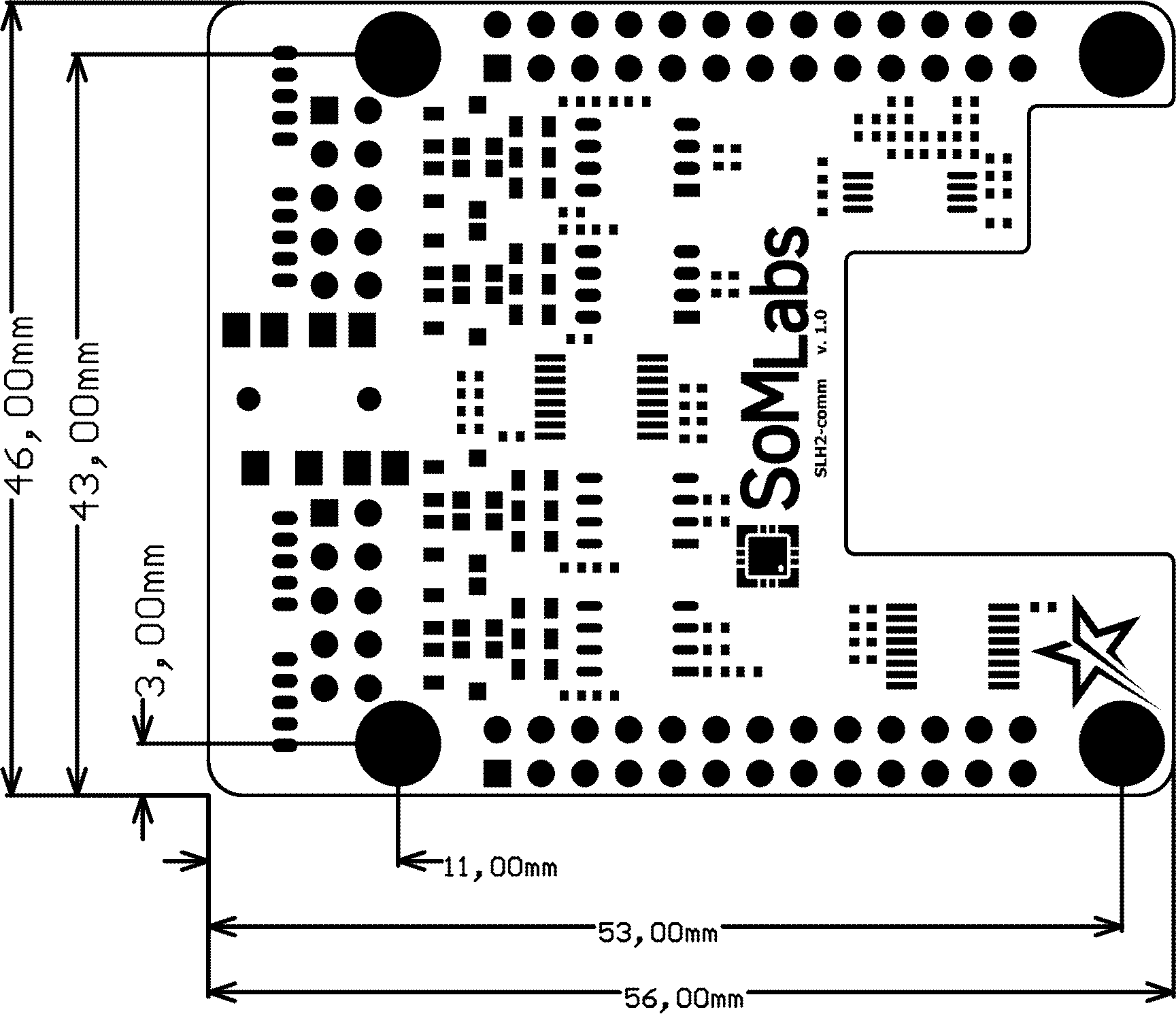SLH2-comm Datasheet and Pinout: Difference between revisions
From SomLabs Wiki
| (11 intermediate revisions by the same user not shown) | |||
| Line 1: | Line 1: | ||
{{PageHeader|SLH2-comm - multiprotocol communication interface for StarSBC-6ULL | {{PageHeader|SLH2-comm - multiprotocol communication interface for StarSBC-6ULL Datasheet and Pinout}} __toc__ | ||
__jzpdf__ | __jzpdf__ | ||
== General description == | == General description == | ||
| Line 23: | Line 23: | ||
== Ordering info == | == Ordering info == | ||
''' | '''SLH2-comm v1.0''' | ||
== Operating ranges == | == Operating ranges == | ||
| Line 46: | Line 46: | ||
|<sup>o</sup>C | |<sup>o</sup>C | ||
| - | | - | ||
|} | |} | ||
| Line 136: | Line 61: | ||
! Notes | ! Notes | ||
|- style="text-align:center;" | |- style="text-align:center;" | ||
| colspan="5" | J1 | | colspan="5" | <b>J1</b> | ||
|- | |- | ||
| 1 | | 1 | ||
| Line 294: | Line 219: | ||
| CTS line of UART3 with RS232 level converter (J301) | | CTS line of UART3 with RS232 level converter (J301) | ||
|- style="text-align:center;" | |- style="text-align:center;" | ||
| colspan="5" | J2 | | colspan="5" | <b>J2</b> | ||
|- | |- | ||
| 1 | | 1 | ||
| Line 458: | Line 383: | ||
<br /> | <br /> | ||
<br> | <br> | ||
{| class="wikitable" | {| class="wikitable" style="vertical-align:middle;" | ||
|- style="font-weight:bold; text-align:center;" | |||
! style="text-align: center; font-weight: bold; | ! Connector pin number | ||
! Default function | |||
! Notes | |||
|- style="font-weight:bold; text-align:center;" | |||
| colspan="3" | J300 | |||
|- | |||
| 1 | |||
| GND | |||
| | |||
|- | |||
| 2 | |||
| UART3-RTS | |||
| RS232 levels | |||
|- | |||
| 3 | |||
| UART3-CTS | |||
| RS232 levels | |||
|- | |||
| 4 | |||
| UART3-RXD | |||
| RS232 levels | |||
|- | |||
| 5 | |||
| UART3-TXD | |||
| RS232 levels | |||
|- style="font-weight:bold; text-align:center;" | |||
| colspan="3" | J301 | |||
|- | |- | ||
| 1 | | 1 | ||
| | | UART7-TXD | ||
| | | RS232 levels | ||
|- | |- | ||
| 2 | | 2 | ||
| | | UART7-RXD | ||
| | | RS232 levels | ||
|- | |- | ||
| 3 | | 3 | ||
| - | | UART7-CTS | ||
| | | RS232 levels | ||
|- | |- | ||
| 4 | | 4 | ||
| style="vertical-align:bottom;" | UART7-RTS | |||
| RS232 levels | |||
|- | |||
| 5 | |||
| GND | | GND | ||
| - | | | ||
|- style="font-weight:bold; text-align:center;" | |||
| colspan="3" | J101 | |||
|- | |||
| 1 | |||
| UART3-CTS | |||
| RS232 levels | |||
|- | |||
| 2 | |||
| UART3-RTS | |||
| RS232 levels | |||
|- | |||
| 3 | |||
| UART3-TXD | |||
| RS232 levels | |||
|- | |||
| 4 | |||
| UART3-RXD | |||
| RS232 levels | |||
|- | |- | ||
| 5 | | 5 | ||
| GND | | GND | ||
| | | | ||
|- | |- | ||
| 6 | | 6 | ||
| GND | | GND | ||
| | | | ||
|- | |- | ||
| 7 | | 7 | ||
| | | CAN1-H | ||
| | | CAN interface line | ||
|- | |- | ||
| 8 | | 8 | ||
| | | CAN1-L | ||
| | | CAN interface line | ||
|- | |- | ||
| 9 | | 9 | ||
| | | CAN2-H | ||
| | | CAN interface line | ||
|- | |- | ||
| 10 | | 10 | ||
| | | CAN1-L | ||
| | | CAN interface line | ||
|- style="font-weight:bold; text-align:center;" | |||
| colspan="3" | J201 | |||
|- | |||
| 1 | |||
| UART3-CTS | |||
| RS485 interface line | |||
|- | |||
| 2 | |||
| UART3-RTS | |||
| RS485 interface line | |||
|- | |||
| 3 | |||
| UART3-TXD | |||
| RS485 interface line | |||
|- | |||
| 4 | |||
| UART3-RXD | |||
| RS485 interface line | |||
|- | |||
| 5 | |||
| GND | |||
| | |||
|- | |||
| 6 | |||
| GND | |||
| | |||
|- | |- | ||
| | | 7 | ||
| | | UART7-TXD | ||
| | | RS232 levels | ||
|- | |||
| 8 | |||
| UART7-RXD | |||
| RS232 levels | |||
|- | |||
| 9 | |||
| UART7-CTS | |||
| RS232 levels | |||
|- | |||
| 10 | |||
| UART7-RTS | |||
| RS232 levels | |||
|} | |||
== RS485 Pinout == | |||
<br> | |||
[[File:SLH2-RS485-connectors.png|center]] | |||
<br /> | |||
<br> | |||
{| class="wikitable" style="vertical-align:middle;" | |||
|- style="font-weight:bold; text-align:center;" | |||
! Connector pin number | |||
! Default function | |||
! Notes | |||
|- style="font-weight:bold; text-align:center;" | |||
| colspan="3" | J200 | |||
|- | |||
| 1 | |||
| GND | |||
| | |||
|- | |||
| 2 | |||
| UART4-RS485-A | |||
| RS485 levels, line A of UART4 | |||
|- | |||
| 3 | |||
| UART4-RS485-B | |||
| RS485 levels, line B of UART4 | |||
|- | |||
| 4 | |||
| UART8-RS485-A | |||
| RS485 levels, line A of UART8 | |||
|- | |||
| 5 | |||
| UART8-RS485-B | |||
| RS485 levels, line B of UART8 | |||
|- style="font-weight:bold; text-align:center;" | |||
| colspan="3" | J201 | |||
|- | |||
| 1 | |||
| UART4-RS485-A | |||
| RS485 levels, line A of UART4 | |||
|- | |||
| 2 | |||
| UART4-RS485-B | |||
| RS485 levels, line B of UART4 | |||
|- | |||
| 3 | |||
| UART8-RS485-A | |||
| RS485 levels, line A of UART8 | |||
|- | |- | ||
| | | 4 | ||
| | | UART8-RS485-B | ||
| | | RS485 levels, line B of UART8 | ||
|- | |- | ||
| | | 5 | ||
| GND | | GND | ||
| | | | ||
|- | |- | ||
| | | 6 | ||
| GND | | GND | ||
| | | | ||
|- | |- | ||
| | | 7 | ||
| | | UART7-TXD | ||
| | | RS232 interface line | ||
|- | |- | ||
| | | 8 | ||
| | | UART7-RXD | ||
| | | RS232 interface line | ||
|- | |- | ||
| | | 9 | ||
| | | UART7-CTS | ||
| | | RS232 interface line | ||
|- | |- | ||
| | | 10 | ||
| | | UART7-RTS | ||
| | | RS232 interface line | ||
|} | |} | ||
== | Note: | ||
<br>1. Line GPIO3.25 is direction controller for RS485 channel connected to UART4 | |||
<br>2. Line GPIO3.26 is direction controller for RS485 channel connected to UART8 | |||
== CAN Pinout == | |||
<br> | <br> | ||
[[File: | [[File:SLH2-CAN-connectors.png|center]] | ||
<br /> | <br /> | ||
<br> | |||
{| class="wikitable" style="vertical-align:middle;" | |||
|- style="font-weight:bold; text-align:center;" | |||
! Connector pin number | |||
! Default function | |||
! Notes | |||
|- style="font-weight:bold; text-align:center;" | |||
| colspan="3" | J100 | |||
|- | |||
| 1 | |||
| GND | |||
| | |||
|- | |||
| 2 | |||
| CAN1-L | |||
| CAN levels | |||
|- | |||
| 3 | |||
| CAN1-H | |||
| CAN levels | |||
|- | |||
| 4 | |||
| CAN2-L | |||
| CAN levels | |||
|- | |||
| 5 | |||
| CAN2-H | |||
| CAN levels | |||
|- style="font-weight:bold; text-align:center;" | |||
| colspan="3" | J101 | |||
|- | |||
| 1 | |||
| UART3-CTS | |||
| RS232 inteface lines | |||
|- | |||
| 2 | |||
| UART3-RTS | |||
| RS232 inteface lines | |||
|- | |||
| 3 | |||
| UART3-TXD | |||
| RS232 inteface lines | |||
|- | |||
| 4 | |||
| UART3-RXD | |||
| RS232 inteface lines | |||
|- | |||
| 5 | |||
| GND | |||
| | |||
|- | |||
| 6 | |||
| GND | |||
| | |||
|- | |||
| 7 | |||
| CAN1-H | |||
| CAN levels | |||
|- | |||
| 8 | |||
| CAN1-L | |||
| CAN levels | |||
|- | |||
| 9 | |||
| CAN2-H | |||
| CAN levels | |||
|- | |||
| 10 | |||
| CAN1-L | |||
| CAN levels | |||
|} | |||
== Dimensions == | == Dimensions == | ||
<br> | <br> | ||
[[File: | [[File:SLH2-pcb-dimensions.png|center]] | ||
Latest revision as of 09:58, 14 December 2022

SLH2-comm - multiprotocol communication interface for StarSBC-6ULL Datasheet and Pinout
General description
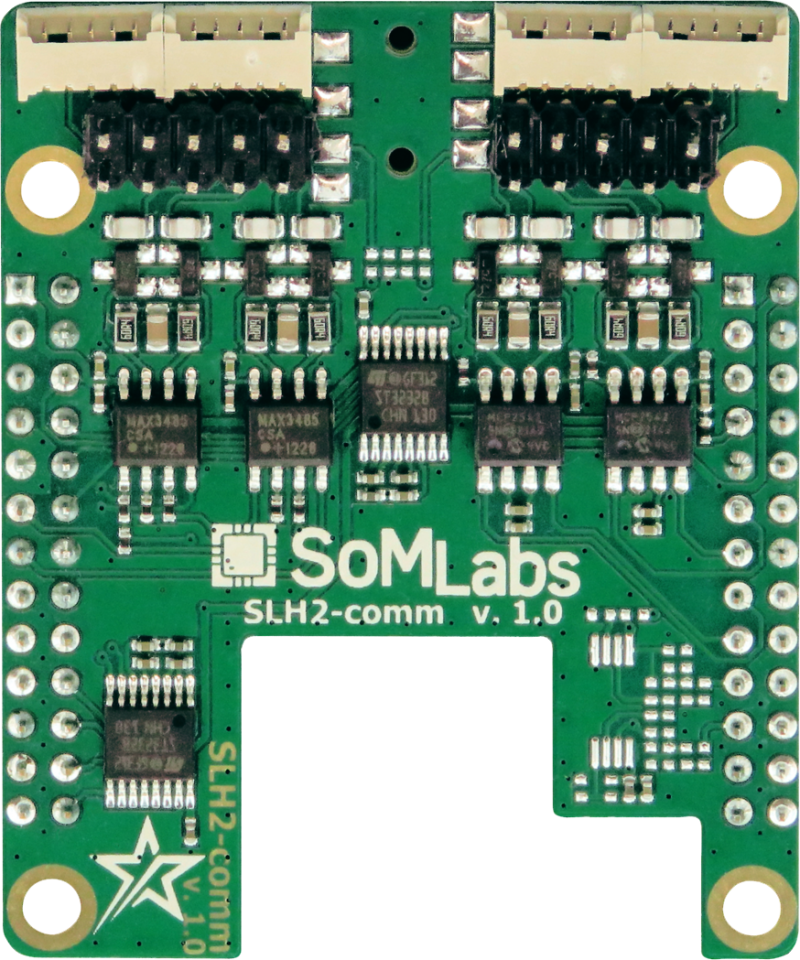
The SLH2-comm module (“hat”) is dedicated solution for StarSBC-6ULL Single Board Computer. The SLH2-comm module comprises:
- 2xRS232 physical interfaces (with hardware dataflow control – CTS/RTS lines),
- 2xRS485 half-duplex physical interfaces,
- 2xCAN-FD physical interfaces.
The SLH2-comm module can be conveniently mounted using 2,54 mm connectors on the StarSBC-6LL board (as on picture below).
Features
- dedicated communication interface for StarSBC-6ULL
- 2 x CAN-FD
- 2 x half-duplex RS485
- 2 x RS232
- Molex 53048-0510 and dual-row 2,54 mm connectors
Pictures

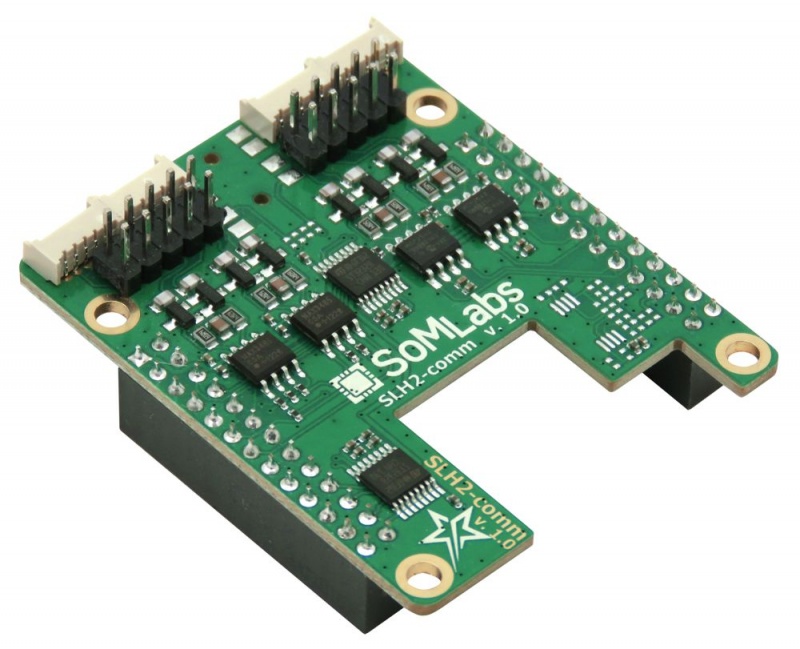
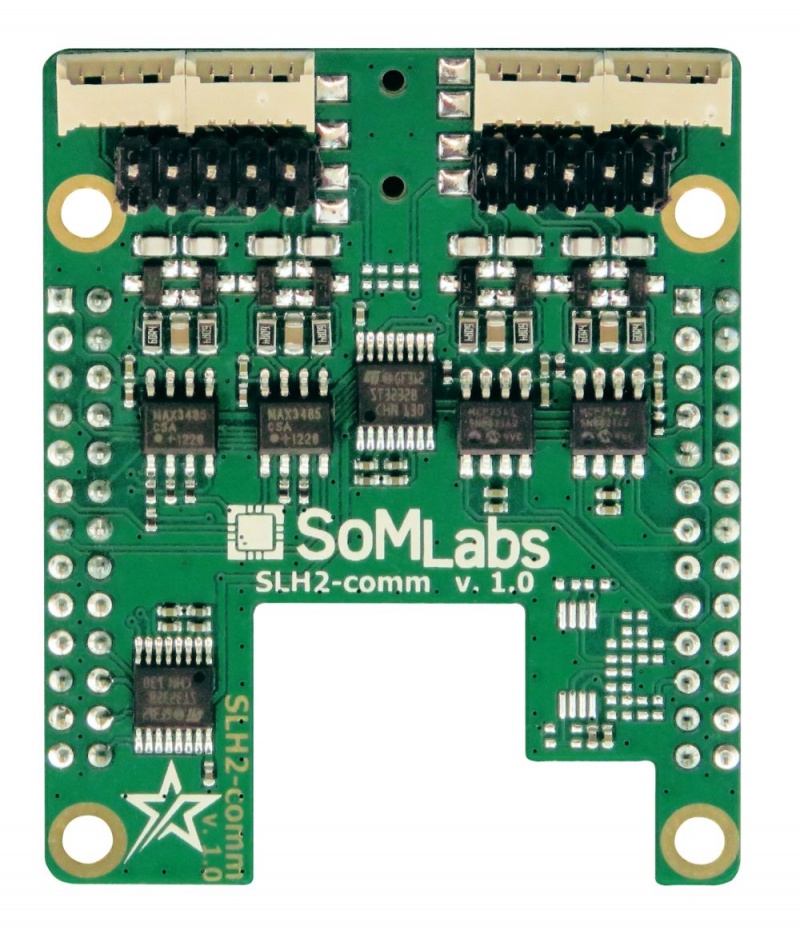
Ordering info
SLH2-comm v1.0
Operating ranges
| Parameter | Value | Unit | Comment |
|---|---|---|---|
| Power Supply | Powered from carrier board | ||
| Current | Maximum peak value | ||
| Environment temperature | oC | - |
SBC (StarSBC-6ULL) connectors Pinout
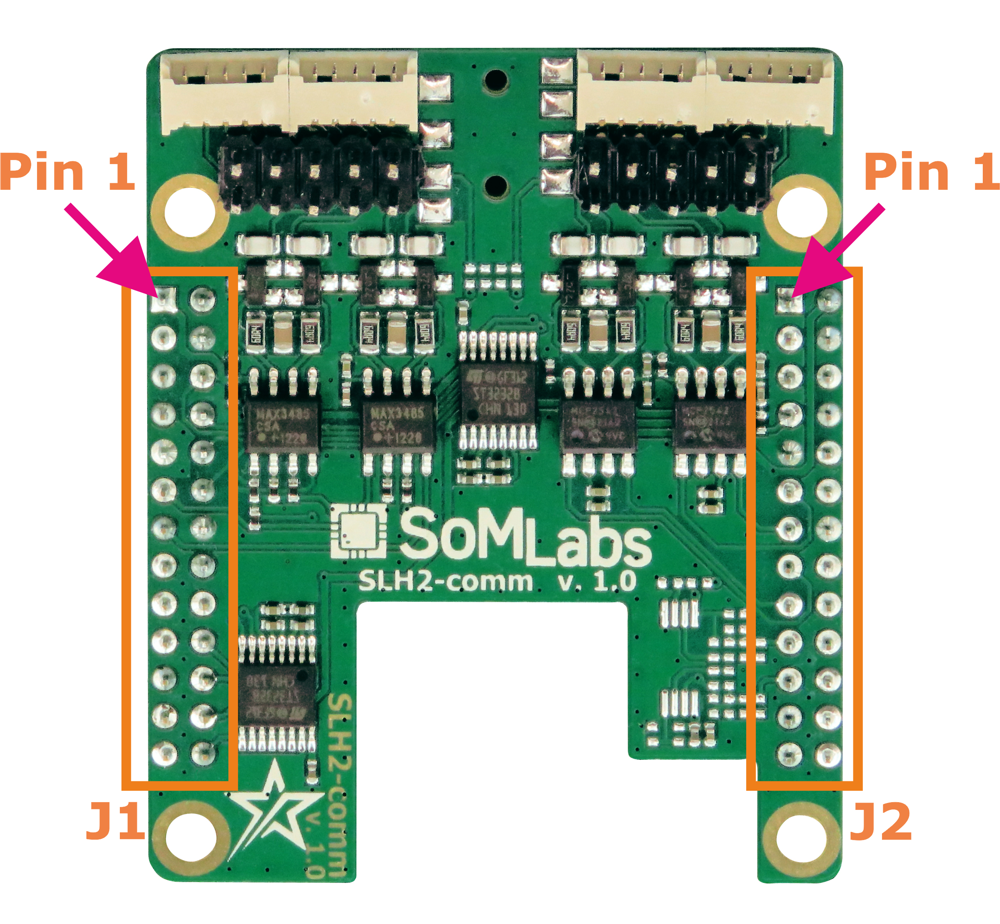
| Connector pin number | Default function | MPU GPIO | MPU ball numer BGA289 | Notes |
|---|---|---|---|---|
| J1 | ||||
| 1 | +3,3VO | +3,3V power supply delivered from StarSBC-6ULL, paralelly connected to pin 1 of J1 | ||
| 2 | +5V | 5V power supply delivered from StarSBC-6ULL, paralelly connected to pin 2 of J1 | ||
| 3 | UART8-RXD | ENET2_TX_EN | B15 | RXD line of UART8 with RS485 level converter (J200), half-duplex, direction line GPIO3.26 |
| 4 | GND | |||
| 5 | UART8-TXD | ENET2_TX_DATA1 | A16 | TXD line of UART8 with RS485 level converter (J200), half-duplex, direction line GPIO3.26 |
| 6 | UART3-TXD | UART3_TX_DATA | H17 | TXD line of UART3 with RS232 level converter (J300) |
| 7 | - | - | - | |
| 8 | UART3-RXD | UART3_RX_DATA | H16 | RXD line of UART3 with RS232 level converter (J300) |
| 9 | GND | |||
| 10 | UART3-CTS | UART3_CTS | H15 | CTS line of UART3 with RS232 level converter (J300) |
| 11 | UART4-RXD | LCD_ENABLE | B8 | RXD line of UART4 with RS485 level converter (J200), half-duplex, direction line GPIO3.25 |
| 12 | UART3-RTS | UART3_RTS | G14 | RTS line of UART3 with RS232 level converter (J300) |
| 13 | UART4-TXD | LCD_CLK | A8 | TXD line of UART4 with RS485 level converter (J200), half-duplex, direction line GPIO3.25 |
| 14 | GND | |||
| 15 | - | - | - | |
| 16 | - | - | - | |
| 17 | - | - | - | |
| 18 | - | - | - | |
| 19 | - | - | - | |
| 20 | UART7-RXD | LCD_DATA16 | C13 | RXD line of UART3 with RS232 level converter (J301) |
| 21 | - | - | - | |
| 22 | UART7-TXD | LCD_DATA17 | B13 | TXD line of UART3 with RS232 level converter (J301) |
| 23 | - | - | - | |
| 24 | UART7-CTS | LCD_DATA07 | D11 | CTS line of UART3 with RS232 level converter (J301) |
| 25 | - | - | - | |
| 26 | UART7-RTS | LCD_DATA06 | A10 | CTS line of UART3 with RS232 level converter (J301) |
| J2 | ||||
| 1 | +3,3VO | +3,3V power supply delivered from StarSBC-6ULL, paralelly connected to pin 1 of J1 | ||
| 2 | +5V | 5V power supply delivered from StarSBC-6ULL, paralelly connected to pin 2 of J1 | ||
| 3 | - | - | - | |
| 4 | GND | |||
| 5 | - | - | - | |
| 6 | - | - | - | |
| 7 | GPIO3.17 | LCD_DATA12 | C12 | Pul-down 10k resistor optionally used for module ("hat") identification |
| 8 | - | - | - | |
| 9 | GND | |||
| 10 | - | - | - | |
| 11 | CAN1-TX | LCD_DATA08 | B11 | TX line of CAN1 with CAN-FD level converter (J100 and J101) |
| 12 | - | - | - | |
| 13 | CAN1-RX | LCD_DATA09 | A11 | RX line of CAN1 with CAN-FD level converter (J100 and J101) |
| 14 | GND | |||
| 15 | CAN2-TX | LCD_DATA10 | E12 | TX line of CAN2 with CAN-FD level converter (J100 and J101) |
| 16 | - | - | - | |
| 17 | CAN2-RX | LCD_DATA11 | D12 | RX line of CAN2 with CAN-FD level converter (J100 and J101) |
| 18 | - | - | - | |
| 19 | MQS-R | LCD_DATA22 | A14 | Not used by default |
| 20 | - | - | - | |
| 21 | MQS-L | LCD_DATA23 | B16 | Not used by default |
| 22 | - | - | - | |
| 23 | GPIO3.25 | LCD_DATA20 | C14 | RS485 semiduplex direction line (UART4) |
| 24 | - | - | - | |
| 25 | GPIO3.26 | LCD_DATA21 | B14 | RS485 semiduplex direction line (UART8) |
| 26 | - | - | - | |
RS232 Pinout
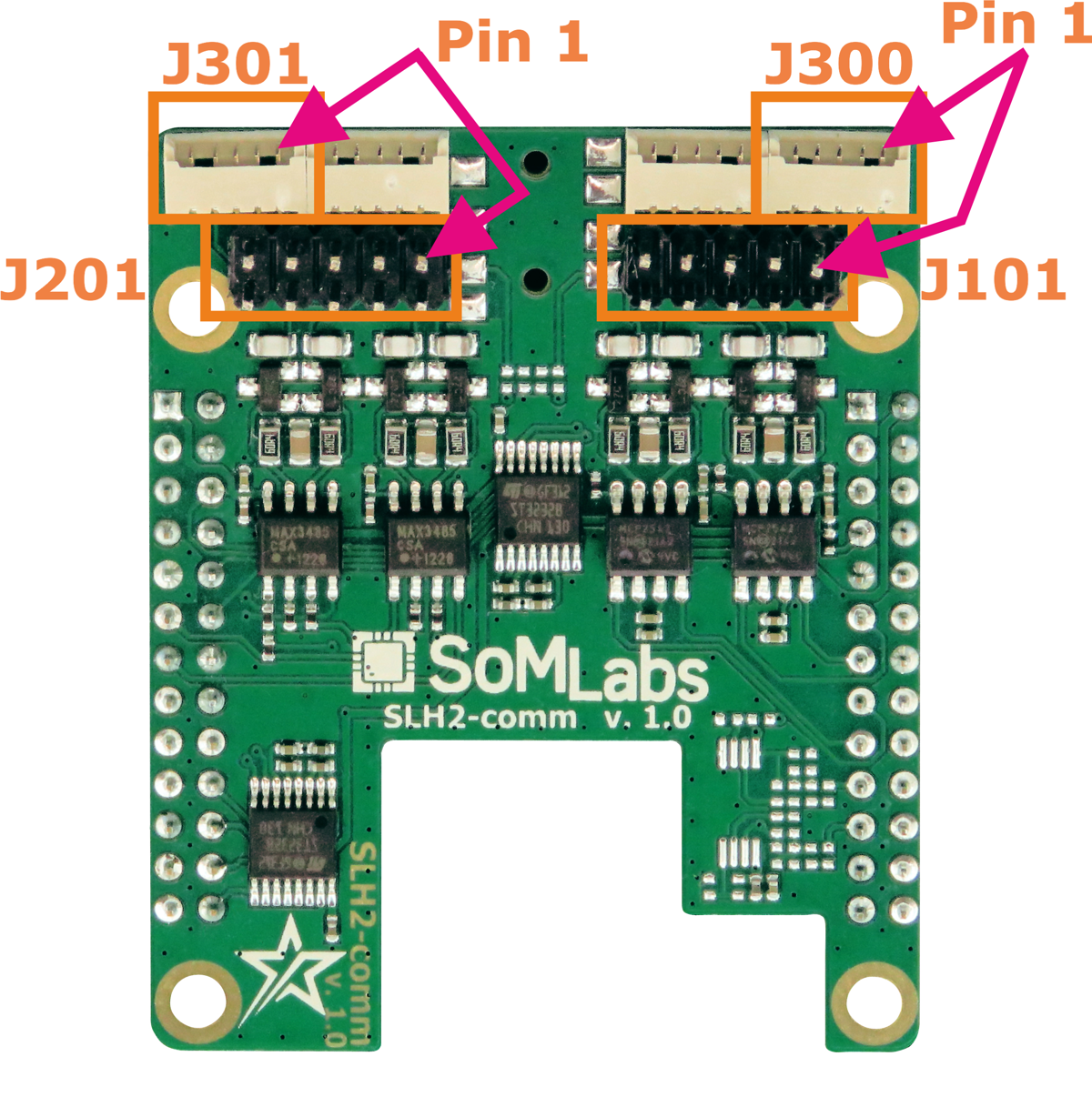
| Connector pin number | Default function | Notes |
|---|---|---|
| J300 | ||
| 1 | GND | |
| 2 | UART3-RTS | RS232 levels |
| 3 | UART3-CTS | RS232 levels |
| 4 | UART3-RXD | RS232 levels |
| 5 | UART3-TXD | RS232 levels |
| J301 | ||
| 1 | UART7-TXD | RS232 levels |
| 2 | UART7-RXD | RS232 levels |
| 3 | UART7-CTS | RS232 levels |
| 4 | UART7-RTS | RS232 levels |
| 5 | GND | |
| J101 | ||
| 1 | UART3-CTS | RS232 levels |
| 2 | UART3-RTS | RS232 levels |
| 3 | UART3-TXD | RS232 levels |
| 4 | UART3-RXD | RS232 levels |
| 5 | GND | |
| 6 | GND | |
| 7 | CAN1-H | CAN interface line |
| 8 | CAN1-L | CAN interface line |
| 9 | CAN2-H | CAN interface line |
| 10 | CAN1-L | CAN interface line |
| J201 | ||
| 1 | UART3-CTS | RS485 interface line |
| 2 | UART3-RTS | RS485 interface line |
| 3 | UART3-TXD | RS485 interface line |
| 4 | UART3-RXD | RS485 interface line |
| 5 | GND | |
| 6 | GND | |
| 7 | UART7-TXD | RS232 levels |
| 8 | UART7-RXD | RS232 levels |
| 9 | UART7-CTS | RS232 levels |
| 10 | UART7-RTS | RS232 levels |
RS485 Pinout
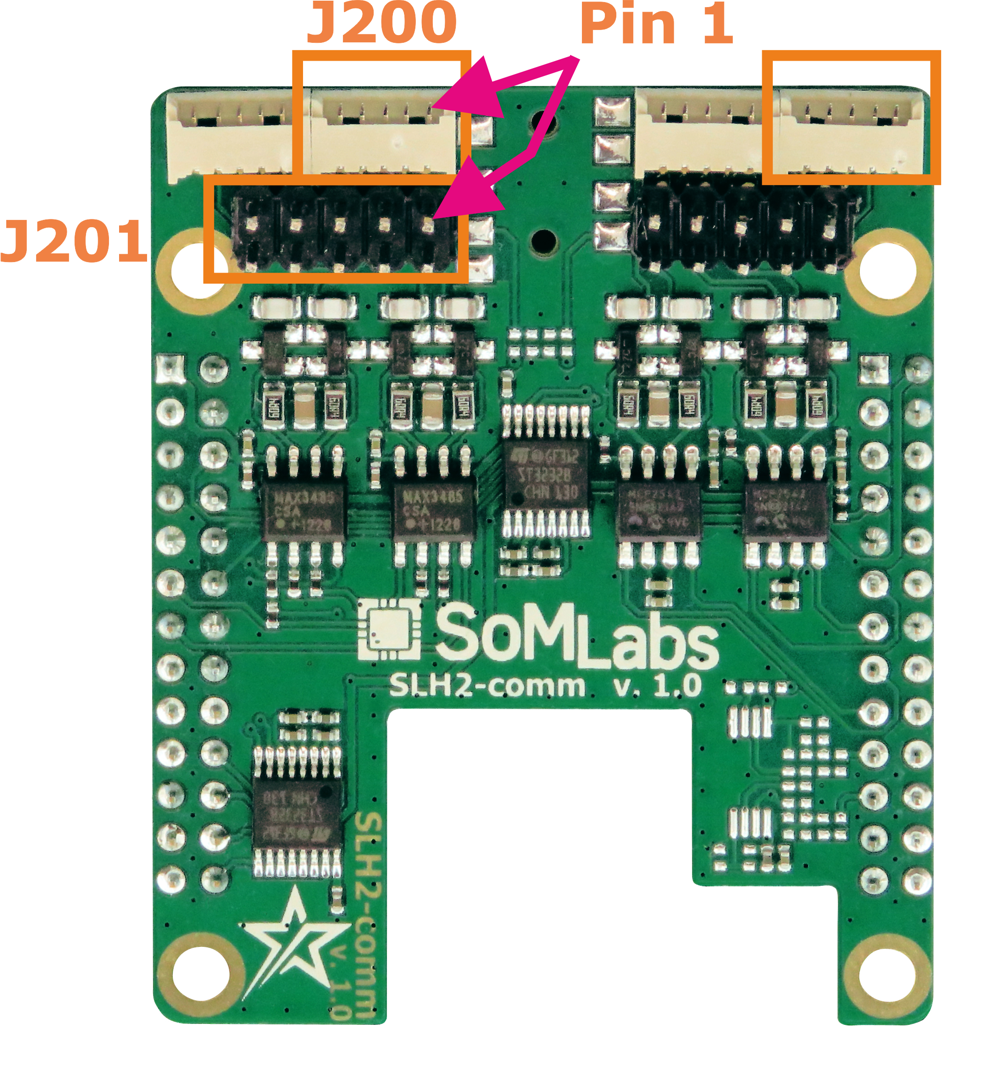
| Connector pin number | Default function | Notes |
|---|---|---|
| J200 | ||
| 1 | GND | |
| 2 | UART4-RS485-A | RS485 levels, line A of UART4 |
| 3 | UART4-RS485-B | RS485 levels, line B of UART4 |
| 4 | UART8-RS485-A | RS485 levels, line A of UART8 |
| 5 | UART8-RS485-B | RS485 levels, line B of UART8 |
| J201 | ||
| 1 | UART4-RS485-A | RS485 levels, line A of UART4 |
| 2 | UART4-RS485-B | RS485 levels, line B of UART4 |
| 3 | UART8-RS485-A | RS485 levels, line A of UART8 |
| 4 | UART8-RS485-B | RS485 levels, line B of UART8 |
| 5 | GND | |
| 6 | GND | |
| 7 | UART7-TXD | RS232 interface line |
| 8 | UART7-RXD | RS232 interface line |
| 9 | UART7-CTS | RS232 interface line |
| 10 | UART7-RTS | RS232 interface line |
Note:
1. Line GPIO3.25 is direction controller for RS485 channel connected to UART4
2. Line GPIO3.26 is direction controller for RS485 channel connected to UART8
CAN Pinout
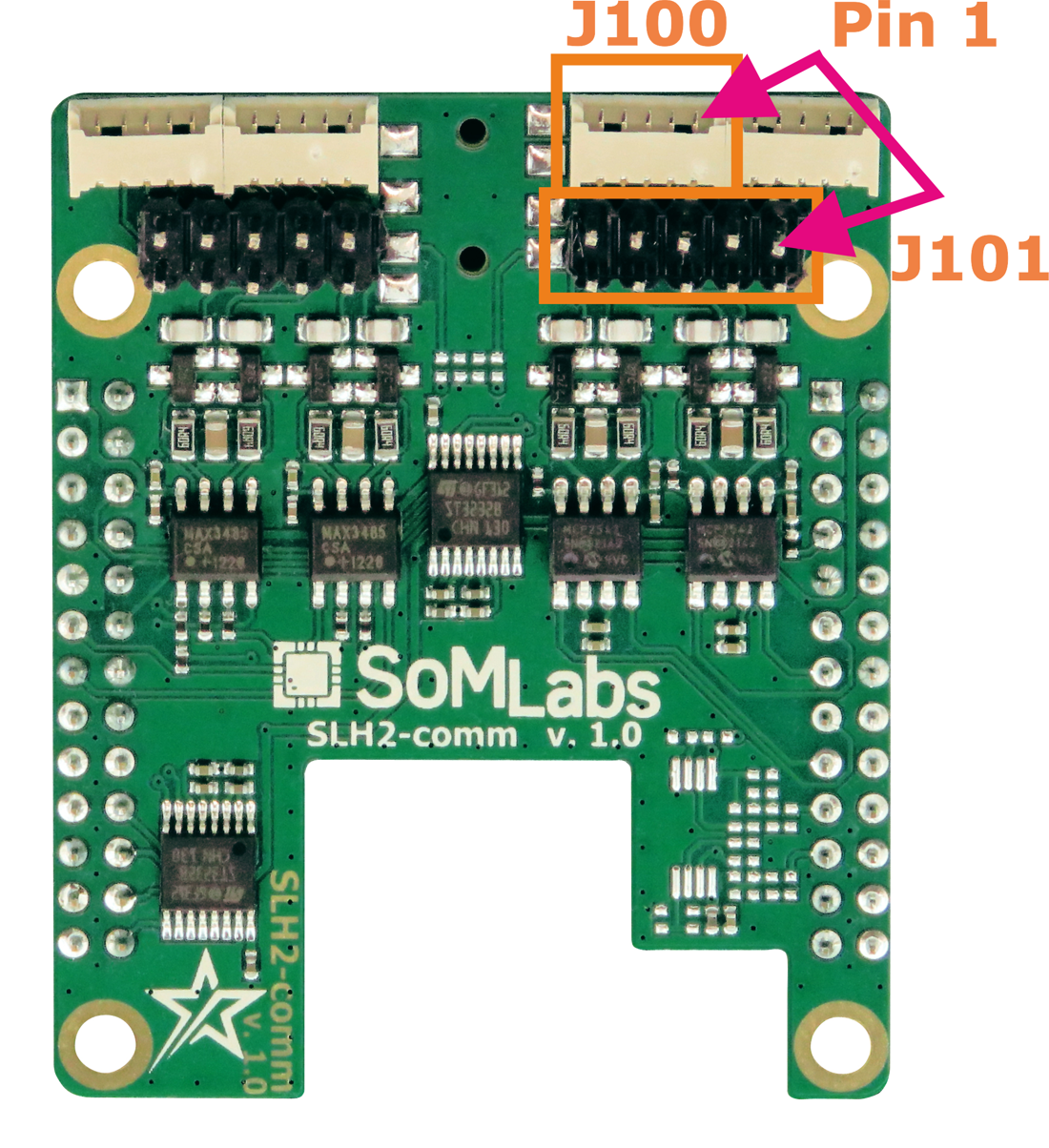
| Connector pin number | Default function | Notes |
|---|---|---|
| J100 | ||
| 1 | GND | |
| 2 | CAN1-L | CAN levels |
| 3 | CAN1-H | CAN levels |
| 4 | CAN2-L | CAN levels |
| 5 | CAN2-H | CAN levels |
| J101 | ||
| 1 | UART3-CTS | RS232 inteface lines |
| 2 | UART3-RTS | RS232 inteface lines |
| 3 | UART3-TXD | RS232 inteface lines |
| 4 | UART3-RXD | RS232 inteface lines |
| 5 | GND | |
| 6 | GND | |
| 7 | CAN1-H | CAN levels |
| 8 | CAN1-L | CAN levels |
| 9 | CAN2-H | CAN levels |
| 10 | CAN1-L | CAN levels |
Dimensions