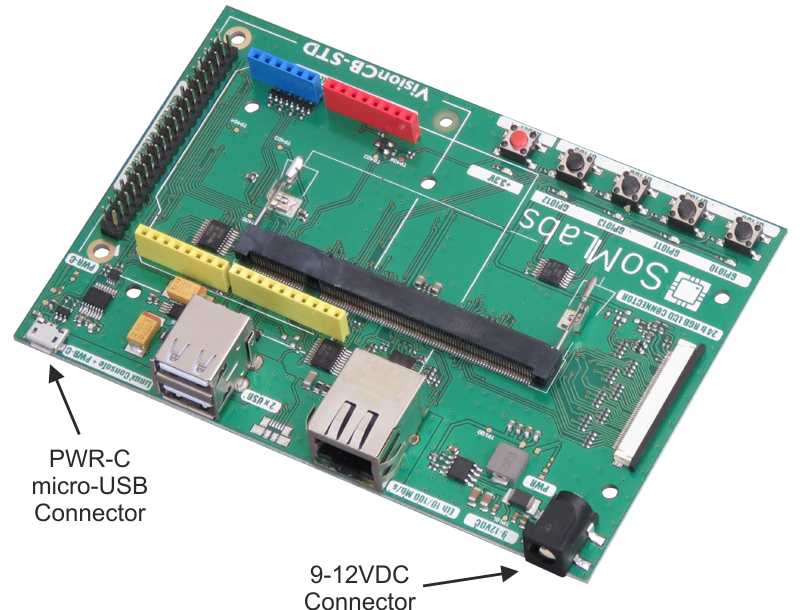VisionCB-STD Power Supply: Difference between revisions
From SomLabs Wiki
Created page with "{{PageHeader|VisionCB-STD Power Supply}} There are two ways to provide power supply to VisionCB-STD: * through 9-12VDC connector (2.1x5.5 Barrel Jack, Center-Positive). We rec..." |
No edit summary |
||
| Line 2: | Line 2: | ||
There are two ways to provide power supply to VisionCB-STD: | There are two ways to provide power supply to VisionCB-STD: | ||
* through 9-12VDC connector (2.1x5.5 Barrel Jack, Center-Positive). We recommend to use [http://somlabs.com/category/products/accessories/power-supplies/ 12V/2A power supplies]. | * through 9-12VDC connector (2.1x5.5 Barrel Jack, Center-Positive). We recommend to use [http://somlabs.com/category/products/accessories/power-supplies/ 12V/2A power supplies]. | ||
* through micro-USB connector (PWR-C). Standard PC USB port provides 5V/500mA, it will be enough to supply basic configuration (VisionSOM-6ULL + VisionCB-STD). If you want to connect additional equipment (USB Hard Drives, Display etc.) you may need to either connect additional power supply through 9-12VDC or connect PWR-C to power supply with micro-USB plug (in this case you will not be able to access VisionCB- | * through micro-USB connector (PWR-C). Standard PC USB port provides 5V/500mA, it will be enough to supply basic configuration (VisionSOM-6ULL + VisionCB-STD). If you want to connect additional equipment (USB Hard Drives, Display etc.) you may need to either connect additional power supply through 9-12VDC or connect PWR-C to power supply with micro-USB plug (in this case you will not be able to access VisionCB-STD USB-UART converter). | ||
[[File:Visioncb-std-power-supply.png|center|VisionCB-STD power supply options]] | [[File:Visioncb-std-power-supply.png|center|VisionCB-STD power supply options]] | ||
Latest revision as of 22:25, 3 November 2017
VisionCB-STD Power Supply
There are two ways to provide power supply to VisionCB-STD:
- through 9-12VDC connector (2.1x5.5 Barrel Jack, Center-Positive). We recommend to use 12V/2A power supplies.
- through micro-USB connector (PWR-C). Standard PC USB port provides 5V/500mA, it will be enough to supply basic configuration (VisionSOM-6ULL + VisionCB-STD). If you want to connect additional equipment (USB Hard Drives, Display etc.) you may need to either connect additional power supply through 9-12VDC or connect PWR-C to power supply with micro-USB plug (in this case you will not be able to access VisionCB-STD USB-UART converter).