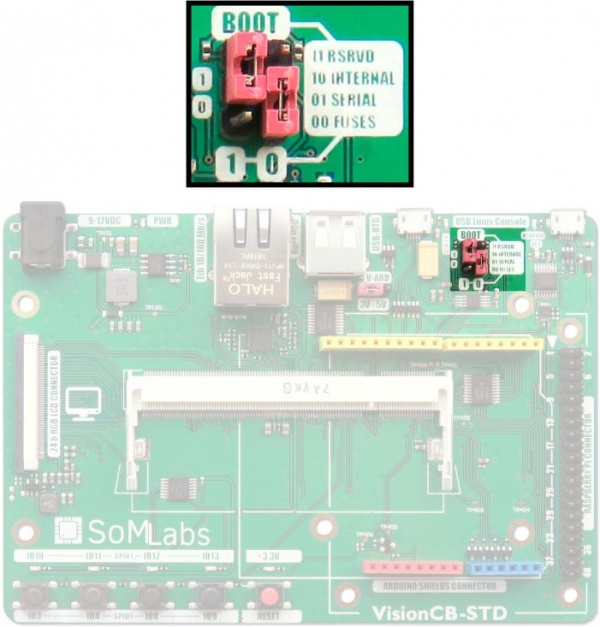Writing VisionSOM-6ULL system image to eMMC memory: Difference between revisions
From SomLabs Wiki
Created page with "{{PageHeader|Writing system image to eMMC memory}} == Prerequisites == * PC with Linux Ubuntu 16.04 or newer or Microsoft Windows 10 64-bit OS * A complete package with NXP U..." |
m KrzysztofChojnowski moved page Writing system image to eMMC memory to Writing VisionSOM-6ULL system image to eMMC memory |
(No difference)
| |
Revision as of 11:19, 21 August 2020
Writing system image to eMMC memory
Prerequisites
- PC with Linux Ubuntu 16.04 or newer or Microsoft Windows 10 64-bit OS
- A complete package with NXP UUU application - ftp.somlabs.com/Tools/somlabs-visionsom-flasher.zip
- Prepared SD card image or eMMC memory dump generated by yourself (for example called: sdcard.img)
Information
- SoMLabs solution is based on NXP UUU tool (Universal Update Utility), with some extensions added on top of it to easily handle SoMLabs boards.
- You can use different file names than default (vsom-6ull-fb.bin, rootfs.ubi, sdcard.img) - these names are just examples.
- Please note also, that file can be located in any directory - you need to specify a complete file path then.
- If you are using VisionSOM module with i.MX6UL processor, please change in commands given below '6ull' to '6ul'
- A file named "vsom-6ull-fb.bin" (included in the above package) is a u-boot file, which is used only while flashing eMMC/SD card with UUU application. The user u-boot located inside sdcard.img remains unchanged.
Preparing
For programming a memory of VisionSOM-6ULL, switch boot selector to mode: SERIAL.
| BOOTx | Boot Mode | |
|---|---|---|
| BOOT1 | BOOT0 | |
| 1 | 1 | Reserved |
| 1 | 0 | Internal |
| 0 | 1 | Serial |
| 0 | 0 | Fuses |
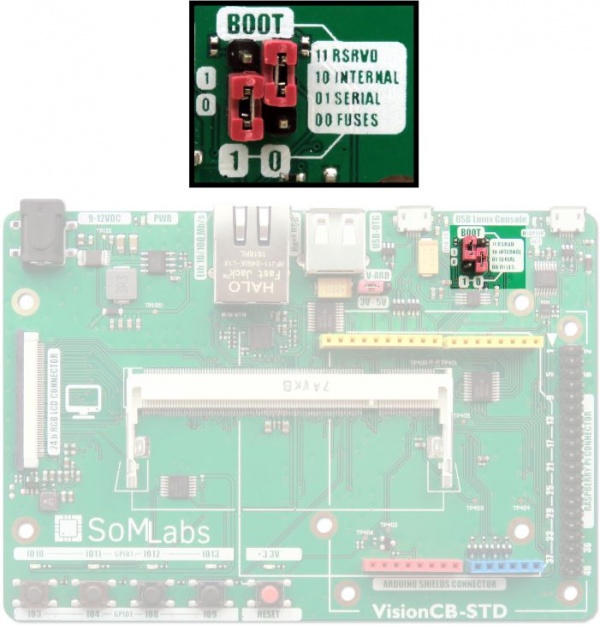
Connect the VisionCB-6ULL-STD board to the host PC using microUSB cable connected to the USB-OTG connector. To observe progress/error reports during programming, please use serial console. If you are using standard VisionSOM carrier board (VisionCB-6ULL-STD), this can be done by using build in serial/usb converter.
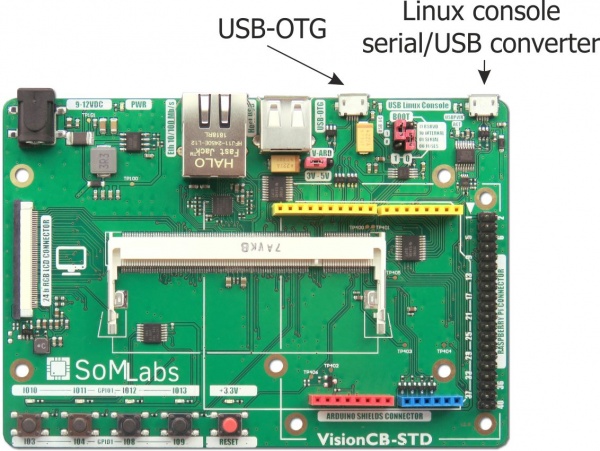
Programming VisionSOM eMMC memory/uSD card
Flasher does not assume any specific partitions layout. It simply takes raw image of eMMC/SD card and writes it into the storage.
Linux host PC
Make UUU executable:
chmod 755 uuu
For image programing, use command:
sudo ./uuu -b vsom_6ull_emmc_flasher sdcard.img
(while: sdcard.img - raw image of SD card or eMMC memory)
At the console, a progress bar will appear:
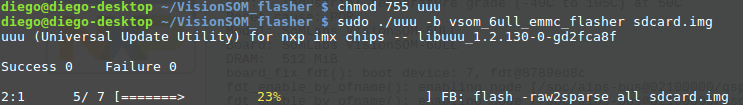
If the process ends with success, the following information will be shown on the console:
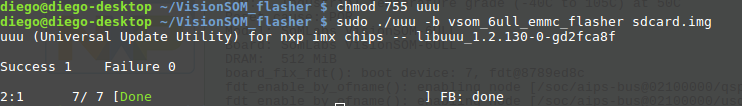
Windows host PC
For image programming, use command:
uuu.exe -b vsom_6ull_emmc_flasher sdcard.img
(while: sdcard.img - raw image of SD card or eMMC memory)
At the command prompt, a progress bar will appear:
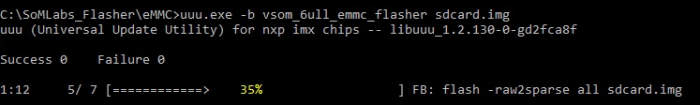
If the process ends with success, the following information will be shown on the command prompt:
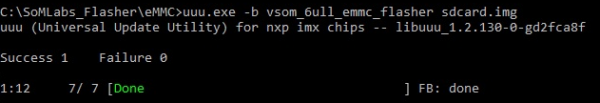
In both cases the serial terminal output will look like this:
U-Boot 2018.03-00022-g23f402fe9c-dirty (May 27 2019 - 23:52:18 +0200) CPU: Freescale i.MX6ULL rev1.0 792 MHz (running at 396 MHz) CPU: Industrial temperature grade (-40C to 105C) at 50C Reset cause: POR Model: SoMLabs VisionSOM-6ULL Board: SomLabs VisionSOM-6ULL DRAM: 512 MiB board_fix_fdt(): boot device: 7, fdt@8789ed8c fdt_enable_by_ofname(): enabling node [/soc/aips-bus@02100000/qspi@021e0000] @00 00641C...result: 0 fdt_enable_by_ofname(): enabling node [/soc/aips-bus@02100000/usdhc@02194000] @0 0005950...result: 0 board_fix_fdt(): configuring USDHC2 for SD mode board_fix_fdt(): offset: 00005950, status 0 NAND: MXS NAND: clock is disabled! 0 MiB MMC: FSL_SDHC: 0 No panel detected: default to SL-TFT7-TP Display: SL-TFT7-TP (800x480) Video: 800x480x24 Error (-2): cannot determine file size In: serial Out: serial Err: serial board_late_init() flash target is MMC:0 Fastboot: Normal Boot from USB for uuu Hit any key to stop autoboot: 0 switch to partitions #0, OK mmc0 is current device Starting download of 16776232 bytes .......................................................................... ..................................................... downloading of 16776232 bytes finished writing to partition 'all' sparse flash target is mmc:0 writing to partition 'all' for sparse, buffer size 16776232 Flashing sparse image at offset 0 Flashing Sparse Image ........ wrote 16776192 bytes to 'all' Starting download of 16776244 bytes .......................................................................... ..................................................... downloading of 16776244 bytes finished writing to partition 'all' sparse flash target is mmc:0 writing to partition 'all' for sparse, buffer size 16776244 Flashing sparse image at offset 0 Flashing Sparse Image ........ wrote 16776192 bytes to 'all' (...) downloading of 16776244 bytes finished writing to partition 'all' sparse flash target is mmc:0 writing to partition 'all' for sparse, buffer size 16776244 Flashing sparse image at offset 0 Flashing Sparse Image ........ wrote 16776192 bytes to 'all' Starting download of 8396852 bytes ................................................................ downloading of 8396852 bytes finished writing to partition 'all' sparse flash target is mmc:0 writing to partition 'all' for sparse, buffer size 8396852 Flashing sparse image at offset 0 Flashing Sparse Image ........ wrote 8396800 bytes to 'all' resetting ...
The SoM will not boot due to present boot selector setup. Revert the boot selector back to: INTERNAL and press RESET. The board should start booting.