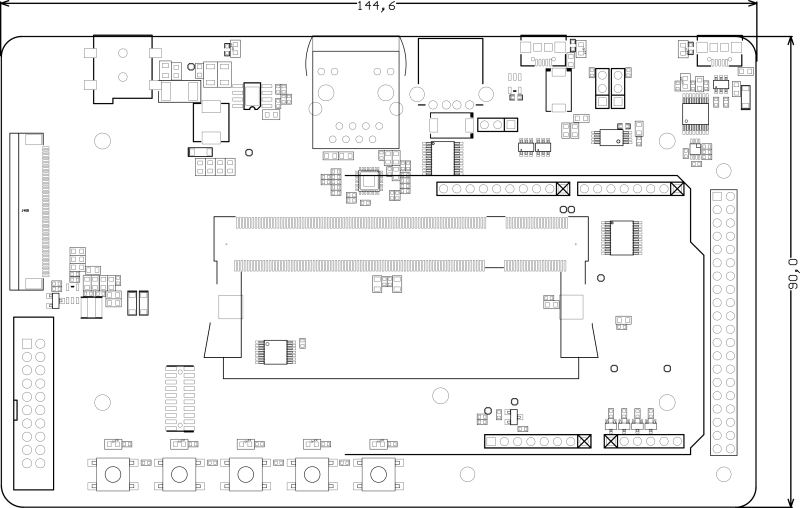VisionCB-RT1176-STD v.1.2 Datasheet and Pinout: Difference between revisions
From SomLabs Wiki
| Line 503: | Line 503: | ||
|- | |- | ||
| 6 | | 6 | ||
| | | GPIO-SVNS.4 | ||
| GPIO_LPSR_00 | | GPIO_LPSR_00 | ||
| GPIO_LPSR00 LED is connected to this line (through logic inverter). | | GPIO_LPSR00 LED is connected to this line (through logic inverter). | ||
|- | |- | ||
| 7 | | 7 | ||
| | | GPIO-SVNS.3 | ||
| GPIO_AD_16 | | GPIO_AD_16 | ||
| Pushbutton S803 is connected to this line. | | Pushbutton S803 is connected to this line. | ||
|- | |- | ||
| 8 | | 8 | ||
| | | GPIO-SVNS.2 | ||
| GPIO_LPSR_01 | | GPIO_LPSR_01 | ||
| GPIO_LPSR01 LED is connected to this line (through logic inverter). | | GPIO_LPSR01 LED is connected to this line (through logic inverter). | ||
|- | |- | ||
| 9 | | 9 | ||
| | | GPIO-SVNS.1 | ||
| GPIO_AD_35 | | GPIO_AD_35 | ||
| Pushbutton S802 is connected to this line. | | Pushbutton S802 is connected to this line. | ||
|- | |- | ||
| 10 | | 10 | ||
| | | GPIO-SVNS.0 | ||
| GPIO_LPSR_04 | | GPIO_LPSR_04 | ||
| GPIO_LPSR04 LED is connected to this line (through logic inverter). | | GPIO_LPSR04 LED is connected to this line (through logic inverter). | ||
|- | |- | ||
| 11 | | 11 | ||
| | | PMIC-STBY-REQ | ||
| GPIO_AD_34 | | GPIO_AD_34 | ||
| Pushbutton S801 is connected to this line. | | Pushbutton S801 is connected to this line. | ||
|- | |- | ||
| 12 | | 12 | ||
| | | RESET | ||
| GPIO_LPSR_05 | | GPIO_LPSR_05 | ||
| GPIO_LPSR05 LED is connected to this line (through logic inverter). | | GPIO_LPSR05 LED is connected to this line (through logic inverter). | ||
|- | |- | ||
| 13 | | 13 | ||
| | | WAKEUP | ||
| - | | - | ||
| - | | - | ||
|- | |- | ||
| 14 | | 14 | ||
| | | ON-OFF | ||
| DAC-OUT | | DAC-OUT | ||
| 12-bit DAC voltage output (range 0-1.8V). | | 12-bit DAC voltage output (range 0-1.8V). | ||
|- | |- | ||
| 15 | | 15 | ||
| + | | +1V8 | ||
| NA | | NA | ||
| - | | - | ||
Revision as of 11:23, 3 July 2024

VisionCB-RT1176-STD v.1.2 Datasheet and Pinout
General description
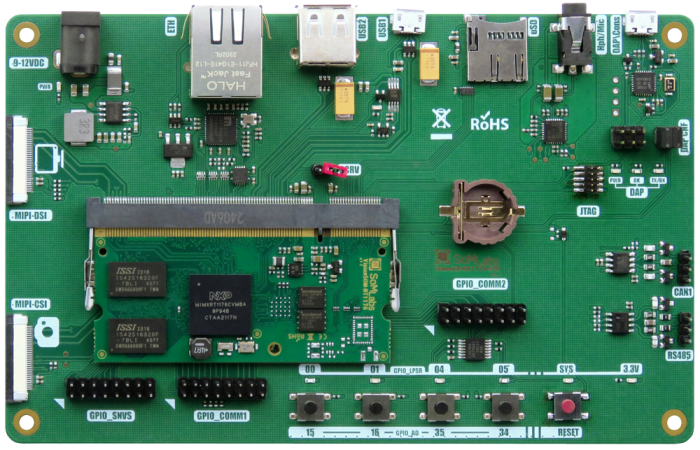
VisionCB-RT1176-STD is a carrier board for the VisionSOM-RT1170 family of computer-on-modules, which are powered by NXP i.MX RT117x application processors. The carrier board, together with a System on Module (SoM), makes a complete development platform similar to SBC. The carrier board houses the most common interfaces such as audio codec, USB, Ethernet, UART, RS485, CAN etc. A large variety of interfaces allows to use it as both a complete development platform or as a stand-alone end-product.
The carrier board connects with the SoM via a standard SODIMM connector.
Applications
- Digital cluster
- Home Control Panel
- Home Automation – Smart Home
- Human-machine Interfaces (HMI)
- Point-of-sales (POS) terminals
- Motor Drives
- 2D barcode scanners and printers
- Smart grid infrastructure
- IoT gateways
- Transport ticketing
- PV Energy Generation
- Robotic appliance
- Fitness/outdoor equipment
Features
- Carrier Board (Base Board) compatible with the VisionSOM family of modules based on NXP i.MX RT117x application processors
- SoM connector: SODIMM200
- Expansion Connectors:
- GPIO-SNVS, GPIO-COMM1, GPIO-COMM2 2x16 Pin Headers (Male)
- MicroSD socket
- Audio:
- 24-bit codec audio with headphones and microphone Jack connector
- Communication Connectors:
- 1x JTAG connector
- RS485 half-duplex
- CAN single channel
- 1x Ethernet 10/100/1000 Mbit/s, RJ45
- 1x USB Host Type A connectors
- 1x USB-OTG Micro AB connector
- 1x Console MicroUSB B connector (Mbed SWDAP debug probe based on LPC11U35FHI33/501)
- Display Interface: 30-pin FFC/FPC MIPI-DSI
- Camera Interface: 30-pin FFC/FPC MIPI-CSI
- User Interface:
- 5 Pushbuttons
- 5 LEDs
- Recovery jumper
- Power Supply
- DC connector: Input Voltage 9-12V DC (5.5x2.1 connector)
- CR2032 battery socket for RTC
- Temperature Range: 0 to +70°C
- Board Size: 145mm x 90mm x 22mm
Pictures of VisionCB-RT1176-STD v1.2 board
| Version | Photo |
|---|---|
| VisionCB-RT1176-STD v1.2 board with attached SOM |
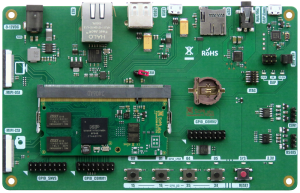 |
Ordering info
Block Diagram
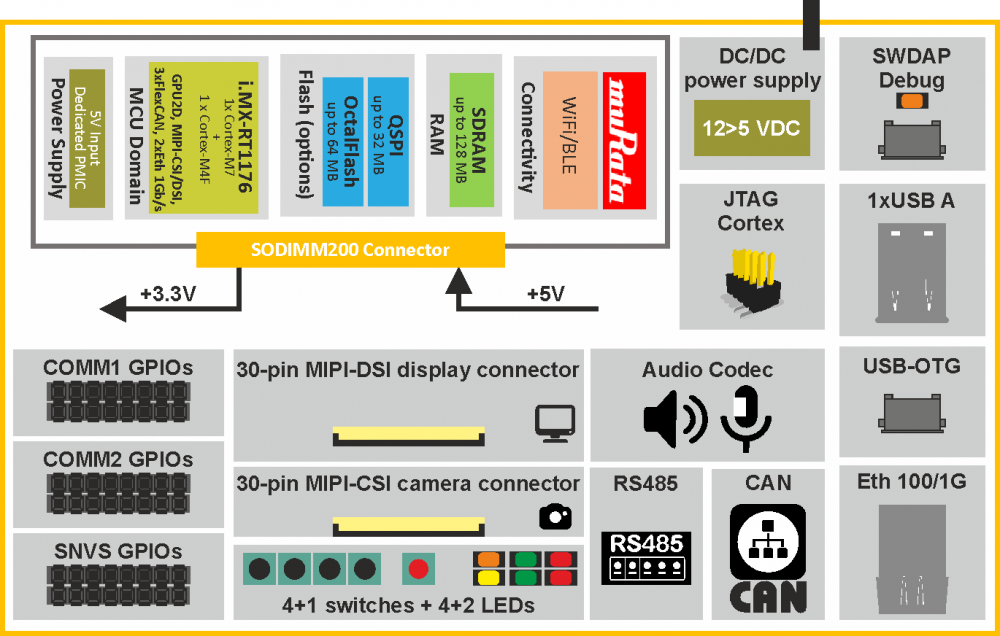
Electrical parameters
| Parameter | Value | Units | Comment | ||
|---|---|---|---|---|---|
| Min. | Typ. | Max. | |||
| Power Supply (J100 input) | 9.0 | 12.0 | 15.0 | V | Positive pole on central connector of J100 |
| Supply current | - | - | 0.15 | A | Excluding LCD, USB and antoher external loads |
| Output voltage (VCC-3V3) | - | 3.3 | - | V | Generated by internal LDO |
| Output VCC-3V3 current | - | - | 500 | mA | Generated by internal LDO |
| USB power supply | 4.75 | 4.9 | 5.5 | V | On J201 (Linux USB console connector) |
| Input GPIO voltage (J405) | 0 | - | 3.3 | V | LCD-RGB connector |
| Input GPIO voltage (J504) | 0 | - | 3.3 | V | Raspberry Pi compatible |
| Input GPIO voltage (J502, J503) | 0 | - | 3.3/5 (1) | V | Arduino compatible connector (digital I/O) |
| Input GPIO voltage (J501) | 0 | - | 3.3 | V | Arduino compatible connector (analog inputs) |
Note:
1. Depends on JP3 selector.
Recovery Jumper/MCU Boot Configuration
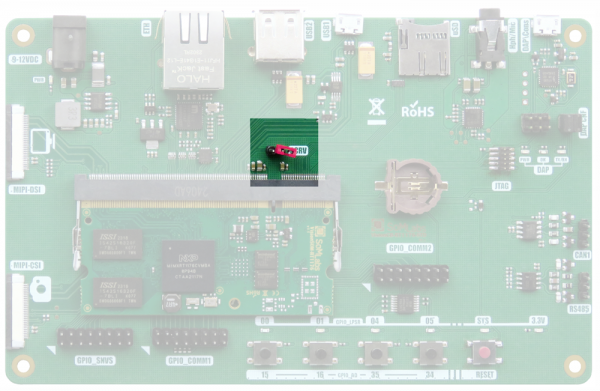
RECOVERY is the boot mode selector. If:
- RECOVERY = 0 (jupmer installed) then BOOT-MODE0 = 1, as a result serial loader starts
- RECOVERY = 1 (jumper is not installed) or open then BOOT-MODE0 = 0, as a result MCU boots from fuses
External JTAG Connector
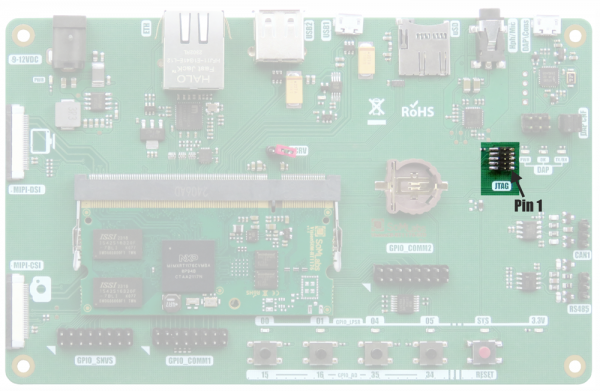
| JTAG Connector | Default function name | MCU pin name |
|---|---|---|
| 1 | +3V3 | - |
| 2 | TMS | GPIO_LPSR_15 |
| 3 | GND | NA |
| 4 | TCK | GPIO_LPSR_14 |
| 5 | GND | NA |
| 6 | TDO | GPIO_LPSR_11 |
| 7 | - | - |
| 8 | TDI | GPIO_LPSR_12 |
| 9 | GND | GPIO_AD_B0_07 |
| 10 | nRES/TRST | GPIO_LPSR_10 |
DAP Debug Interface
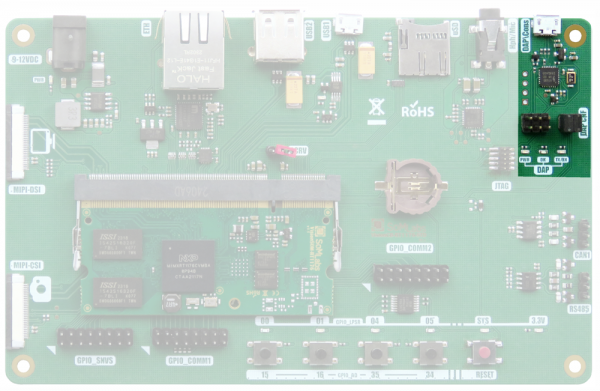
The DAP debug interface is based on LPC11U35FHI33/501 and converts USB into two-lines SWD debug interface.
The DAP debug interface also serves as an vCOM (on USB) interface for optional UART console port.
SWDIO DAP Connector
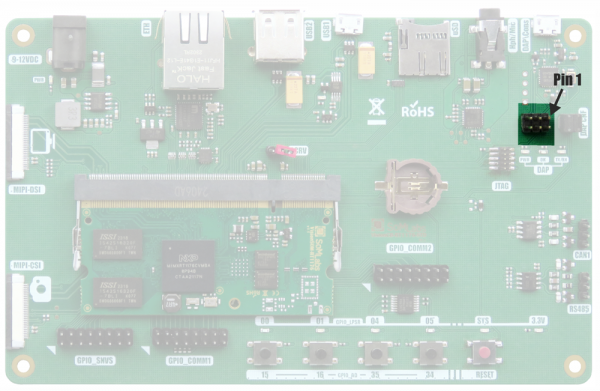
| DAP Connector | Function name | Source: DAP/SoM |
|---|---|---|
| 1 | nRES | DAP |
| 2 | nRESET | DAP |
| 3 | SWCLK | DAP |
| 4 | TCK | SoM |
| 5 | SWDIO | DAP |
| 6 | TMS | SoM |
Note:
1. During normal use, it is recommended to connect pin pairs: 1-2, 3-4, 5-6.
Console DAP Connector
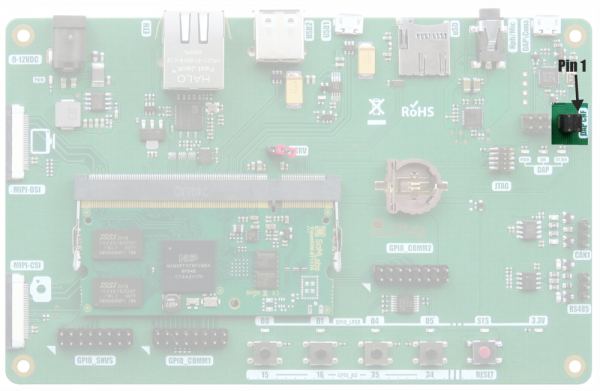
| DAP Connector | Function name | Signal Source |
|---|---|---|
| 1 | RxD | DAP |
| 2 | UART2.RxD | SoM |
| 3 | TxD | DAP |
| 4 | UART2.TxD | SoM |
Note:
1. During normal use, it is recommended to connect pin pairs: 1-2, 3-4.
GPIO COMM1 I/O header (J802)
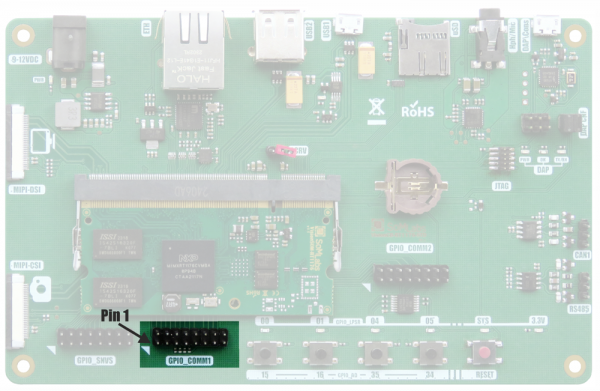
| J802 Pin | Default function name | MCU pin name | Description |
|---|---|---|---|
| 1 | SPI4.SCK | GPIO_DISP_B2_12 | 3.3V logic levels |
| 2 | SPI4.OUT | GPIO_DISP_B2_14 | 3.3V logic levels |
| 3 | SPI4.IN | GPIO_DISP_B2_13 | 3.3V logic levels |
| 4 | SPI4.CS0 | GPIO_DISP_B2_15 | 3.3V logic levels |
| 5 | I2C1.SDA | GPIO_AD_33 | External 4,7k pull-up resistor |
| 6 | I2C1.SCL | GPIO_AD_32 | External 4,7k pull-up resistor |
| 7 | I2C2.SDA | GPIO_AD_19 | External 4,7k pull-up resistor |
| 8 | I2C2.SCL | GPIO_AD_18 | External 4,7k pull-up resistor |
| 9 | CAN2.TX | GPIO_AD_00 | 3.3V logic levels |
| 10 | CAN2.RX | GPIO_AD_01 | 3.3V logic levels |
| 11 | UART1.RXD | GPIO_AD_25 | Available to the user as GPIO only in SoM without 1DX radio modules. |
| 12 | UART1.TXD | GPIO_AD_24 | Available to the user as GPIO only in SoM without 1DX radio modules. |
| 13 | UART1.CTS | GPIO_AD_26 | Available to the user as GPIO only in SoM without 1DX radio modules. |
| 14 | UART1.RTS | GPIO_AD_27 | Available to the user as GPIO only in SoM without 1DX radio modules. |
| 15 | +3V3 | NA | - |
| 16 | GND | NA | - |
Notes:
1. NA - not available.
GPIO COMM2 I/O header (J801)
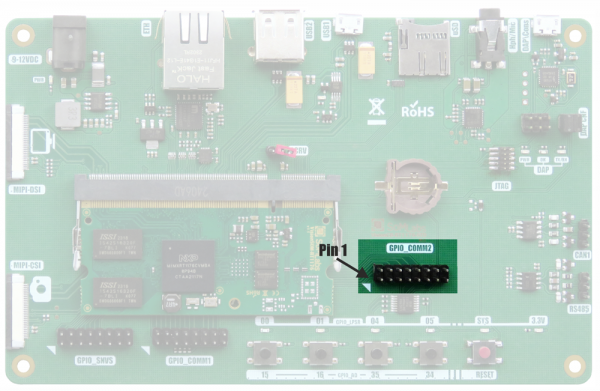
| J801 Pin | Default function name | MCU pin name | Description |
|---|---|---|---|
| 1 | UART5.TXD | GPIO_AD_28 | 3.3V logic levels |
| 2 | UART3.TXD | GPIO_AD_30 | 3.3V logic levels |
| 3 | UART5.RXD | GPIO_AD_29 | 3.3V logic levels |
| 4 | UART3.RXD | GPIO_AD_31 | 3.3V logic levels |
| 5 | UART10.TXD | GPIO_AD_15 | Pushbutton S804 is connected to this line. |
| 6 | UART12.TXD | GPIO_LPSR_00 | GPIO_LPSR00 LED is connected to this line (through logic inverter). |
| 7 | UART10.RXD | GPIO_AD_16 | Pushbutton S803 is connected to this line. |
| 8 | UART12.RXD | GPIO_LPSR_01 | GPIO_LPSR01 LED is connected to this line (through logic inverter). |
| 9 | UART10.RTS | GPIO_AD_35 | Pushbutton S802 is connected to this line. |
| 10 | UART12.RTS | GPIO_LPSR_04 | GPIO_LPSR04 LED is connected to this line (through logic inverter). |
| 11 | UART10.CTS | GPIO_AD_34 | Pushbutton S801 is connected to this line. |
| 12 | UART12.CTS | GPIO_LPSR_05 | GPIO_LPSR05 LED is connected to this line (through logic inverter). |
| 13 | NC | - | - |
| 14 | DAC-OUT | DAC-OUT | 12-bit DAC voltage output (range 0-1.8V). |
| 15 | +3V3 | NA | - |
| 16 | GND | NA | - |
Notes:
1. NA - not available.
2. NC - not connected.
GPIO SNVS I/O header (J800)
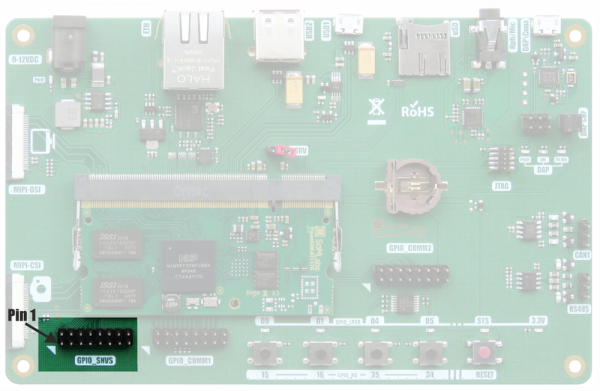
| J800 Pin | Default function name | MCU pin name | Description |
|---|---|---|---|
| 1 | GPIO-SVNS.9 | GPIO_AD_28 | 3.3V logic levels |
| 2 | GPIO-SVNS.8 | GPIO_AD_30 | 3.3V logic levels |
| 3 | GPIO-SVNS.7 | GPIO_AD_29 | 3.3V logic levels |
| 4 | GPIO-SVNS.6 | GPIO_AD_31 | 3.3V logic levels |
| 5 | GPIO-SVNS.5 | GPIO_AD_15 | Pushbutton S804 is connected to this line. |
| 6 | GPIO-SVNS.4 | GPIO_LPSR_00 | GPIO_LPSR00 LED is connected to this line (through logic inverter). |
| 7 | GPIO-SVNS.3 | GPIO_AD_16 | Pushbutton S803 is connected to this line. |
| 8 | GPIO-SVNS.2 | GPIO_LPSR_01 | GPIO_LPSR01 LED is connected to this line (through logic inverter). |
| 9 | GPIO-SVNS.1 | GPIO_AD_35 | Pushbutton S802 is connected to this line. |
| 10 | GPIO-SVNS.0 | GPIO_LPSR_04 | GPIO_LPSR04 LED is connected to this line (through logic inverter). |
| 11 | PMIC-STBY-REQ | GPIO_AD_34 | Pushbutton S801 is connected to this line. |
| 12 | RESET | GPIO_LPSR_05 | GPIO_LPSR05 LED is connected to this line (through logic inverter). |
| 13 | WAKEUP | - | - |
| 14 | ON-OFF | DAC-OUT | 12-bit DAC voltage output (range 0-1.8V). |
| 15 | +1V8 | NA | - |
| 16 | GND | NA | - |
Notes:
1. NA - not available.
2. NC - not connected.
Arduino compatible I/O headers (J500-J503)
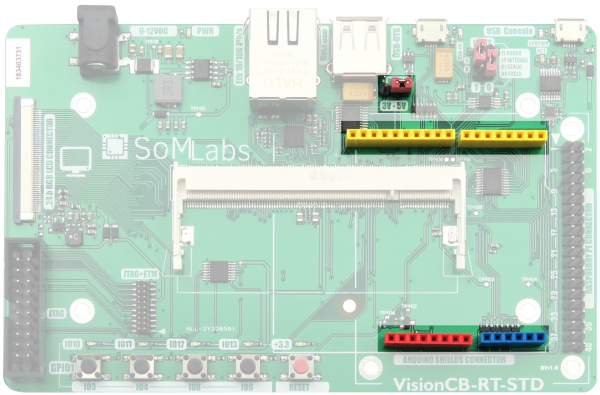
| Pin | Arduino name | Default function name | MCU pin name | Description |
|---|---|---|---|---|
| Power connector J500, red connector | ||||
| 1 | - | - | - | - |
| 2 | IOREF | VCC-3V3 | - | +3.3V generated by internal SOM LDO converter (load current limited to 500 mA). |
| 3 | RESET | POR-B | POR-B | External reset input, active L. |
| 4 | 3.3V | VCC-3V3 | - | Reference voltage +3.3V generated by internal SOM LDO converter (load current limited to 500 mA). |
| 5 | 5V | VCC-5V0 | - | Reference voltage +5V generated by carrier board built-in DC/DC converter. |
| 6 | GND | GND | - | - |
| 7 | GND | GND | - | - |
| 8 | VIN | VCC-3V3 | - | +3.3V generated by internal SOM LDO converter (load current limited to 500 mA). |
| Analog inputs connector J501, blue connector | ||||
| 1 | AIN0 | GPIO-0 | GPIO_AD_B0_00 | Analog input or universal GPIO with 3.3V logic levels (added 1k resistor in series and 3.3V voltage limiter). |
| 2 | AIN1 | GPIO-5 | GPIO_AD_B1_11 | Analog input or universal GPIO with 3.3V logic levels (added 1k resistor in series and 3.3V voltage limiter). |
| 3 | AIN2 | GPIO8 | GPIO_AD_B1_09 | Analog input or universal GPIO with 3.3V logic levels (added 1k resistor in series and 3.3V voltage limiter). |
| 4 | AIN3 | GPIO9 | GPIO_B1_14 | Analog input or universal GPIO with 3.3V logic levels (added 1k resistor in series and 3.3V voltage limiter). |
| 5 | - | - | - | - |
| 6 | - | - | - | - |
| Digital I/Os connector J503, yellow connector | ||||
| 1 | DIO0 | UART4-RXD | NC(1) | - |
| 2 | DIO1 | UART4-TXD | NC(1) | - |
| 3 | DIO2 | UART3-RTS | GPIO_AD_B1_05 | Default: UART3 RTS line or universal GPIO with 5V logic levels. |
| 4 | DIO3 | UART3-CTS | GPIO_AD_B1_04 | Default: UART3 CTS line or universal GPIO with 5V logic levels. |
| 5 | DIO4 | ENET2_RXER | NC(1) | - |
| 6 | DIO5 | ENET2_TX_CLK | NC(1) | - |
| 7 | DIO6 | UART1-RTS | GPIO_AD_B0_15 | Default: UART1 RTS line or universal GPIO with 5V logic levels. |
| 8 | DIO7 | UART1-CTS | GPIO_AD_B0_14 | Default: UART1 CTS line or universal GPIO with 5V logic levels. |
| Digital I/Os connector J502, yellow connector | ||||
| 1 | DIO8 | ENET2_TXD0 | GPIO_B1_15 | Default: ENET2 TXD0 line or universal GPIO with 5V logic levels. |
| 2 | DIO9 | ENET2_CRS_DV | GPIO_AD_B1_15 | Default: ENET2 CRS DV line or universal GPIO with 5V logic levels. |
| 3 | DIO10 | UART2-TXD | GPIO_AD_B1_02 | Default: UART2 TXD line or universal GPIO with 5V logic levels. |
| 4 | DIO11 | UART2-CTS | GPIO_AD_B1_00 | Default: UART2 CTS line or universal GPIO with 5V logic levels. |
| 5 | DIO12 | UART2-RTS | GPIO_AD_B1_01 | Default: UART2 RTS line or universal GPIO with 5V logic levels. |
| 6 | DIO13 | UART2-RXD | GPIO_AD_B1_03 | Default: UART2 RXD line or universal GPIO with 5V logic levels. |
| 7 | GND | GND | - | |
| 8 | AREF | VCC-3V3 | +3.3V generated by internal SOM LDO converter (load current limited to 500 mA). | |
| 9 | DIO14-SCL | UART5-RXD | GPIO_B1_13 | Default: UART5 RXD line or universal GPIO with 5V logic levels. |
| 10 | DIO15-SDA | UART5-TXD | GPIO_B1_12 | Default: UART5 TXD line or universal GPIO with 5V logic levels. |
Notes:
1. Depends on MCU type.
2. All digital I/O lines are 5V compatible.
3. RESET line is 5V compatible.
4. Preferred voltage range on AIN0…AIN3 lines is 0…+3.3V.
5. Voltage level compatibility can be changed to +3.3V by JP3 selector, but voltage range on AIN0…AIN3 lines must be 0…+3.3V.
User LEDs connections
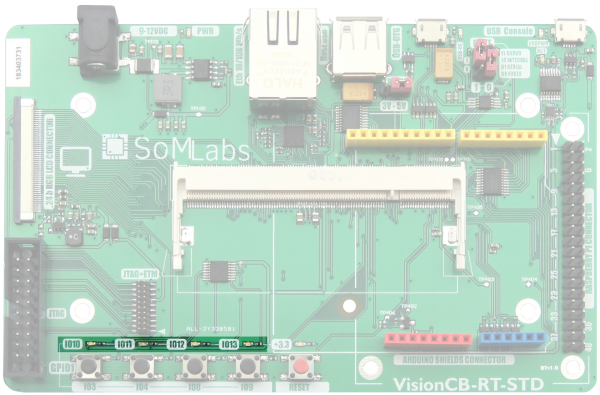
| LED | PCB designation | MCU pin name | Description |
|---|---|---|---|
| D400/blue | GPIO10 | GPIO_AD_B0_08 | Default: JTAG MOD input or universal GPIO with 3.3V logic levels. |
| D401/green | GPIO11 | GPIO_AD_B0_06 | Default: JTAG TMS input or universal GPIO with 3.3V logic levels. |
| D403/yellow | GPIO12 | GPIO_AD_B0_10 | Default: JTAG TDO input or universal GPIO with 3.3V logic levels. |
| D402/red | GPIO13 | GPIO_AD_B0_09 | Default: JTAG TDI input or universal GPIO with 3.3V logic levels. |
Notes:
1. LEDs are switched on by logic „1” set at the GPIO outputs.
2. LEDs are controlled by current drivers and do not load the GPIOs.
User switches connections
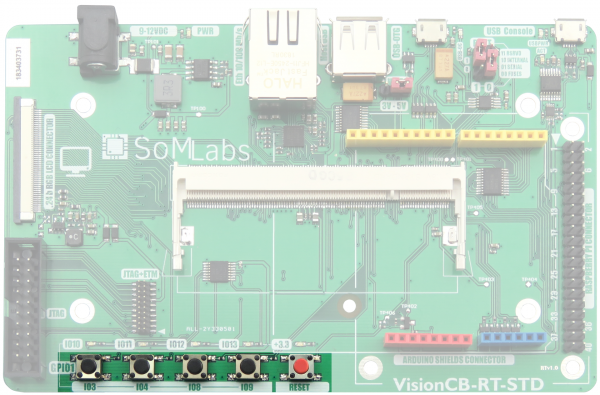
| Switch | PCB designation | MCU pin name | Description |
|---|---|---|---|
| S402 | GPIO3 | GPIO_AD_B0_03 | Universal GPIO with 3.3V logic levels. |
| S403 | GPIO4 | GPIO_AD_B0_04/BOOT0 | Universal GPIO with 3.3V logic levels. |
| S404 | GPIO8 | GPIO_AD_B1_09 | Universal GPIO with 3.3V logic levels. |
| S405 | GPIO9 | GPIO_B1_14 | Universal GPIO with 3.3V logic levels. |
Notes:
1. After button pressing on GPIO lines are set to „0”.
2. GPIO lines connected to switches are separated from board’s environment by 1k resistors.
TFT LCD connector (RGB 24b, J405)
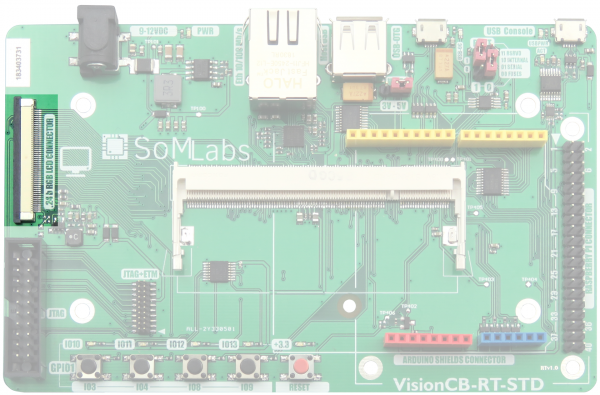
| J405 pin | Default function name | MCU pin name | LCD interface name |
|---|---|---|---|
| 1 | LCD-DATA0 | Internally connected to GND | LCD-B0 |
| 2 | LCD-DATA1 | Internally connected to GND | LCD-B1 |
| 3 | LCD-DATA2 | Internally connected to GND | LCD-B2 |
| 4 | LCD-DATA3 | GPIO_B0_04 | LCD-B3 |
| 5 | LCD-DATA4 | GPIO_B0_05 | LCD-B4 |
| 6 | LCD-DATA5 | GPIO_B0_06 | LCD-B5 |
| 7 | LCD-DATA6 | GPIO_B0_07 | LCD-B6 |
| 8 | LCD-DATA7 | GPIO_B0_08 | LCD-B7 |
| 9 | GND | - | GND |
| 10 | LCD-DATA8 | Internally connected to GND | LCD-G0 |
| 11 | LCD-DATA9 | Internally connected to GND | LCD-G1 |
| 12 | LCD-DATA10 | GPIO_B0_09 | LCD-G2 |
| 13 | LCD-DATA11 | GPIO_B0_10 | LCD-G3 |
| 14 | LCD-DATA12 | GPIO_B0_11 | LCD-G4 |
| 15 | LCD-DATA13 | GPIO_B0_12 | LCD-G5 |
| 16 | LCD-DATA14 | GPIO_B0_13 | LCD-G6 |
| 17 | LCD-DATA15 | GPIO_B0_14 | LCD-G7 |
| 18 | GND | - | GND |
| 19 | LCD-DATA16 | Internally connected to GND | LCD-R0 |
| 20 | LCD-DATA17 | Internally connected to GND | LCD-R1 |
| 21 | LCD-DATA18 | Internally connected to GND | LCD-R2 |
| 22 | LCD-DATA19 | GPIO_B0_15 | LCD-R3 |
| 23 | LCD-DATA20 | GPIO_B1_00 | LCD-R4 |
| 24 | LCD-DATA21 | GPIO_B1_01 | LCD-R5 |
| 25 | LCD-DATA22 | GPIO_B1_02 | LCD-R6 |
| 26 | LCD-DATA23 | GPIO_B1_03 | LCD-R7 |
| 27 | GND | - | GND |
| 28 | LCD-DE | GPIO_B0_01 | DE |
| 29 | LCD-HSYNC | GPIO_B0_02 | HSYNC |
| 30 | LCD-VSYNC | GPIO_B0_03 | VSYNC |
| 31 | GND | - | GND |
| 32 | LCD-PCLK | GPIO_B0_00 | DCLK |
| 33 | GND | - | GND |
| 34 | GPIO4 | GPIO_AD_B0_04 | TS-YPUL |
| 35 | GPIO3 | GPIO_AD_B0_03 | TS-YNUR |
| 36 | GPIO2 | GPIO_AD_B0_02 | TS-YPLL |
| 37 | GPIO1 | GPIO_AD_B0_00 | TS-YNLR |
| 38 | - | - | - |
| 39 | - | - | - |
| 40 | - | - | - |
| 41 | - | - | - |
| 42 | UART5-TXD | GPIO_B1_12 | I2C-SCL |
| 43 | UART5-RXD | GPIO_B1_13 | I2C-SDA |
| 44 | GND | - | GND |
| 45 | VCC-LCD | - | +3.3V (controlled by GPIO_AD_B0_11/JTAG-TRSTB) |
| 46 | VCC-LCD | - | +3.3V (controlled by GPIO_AD_B0_11/JTAG-TRSTB) |
| 47 | VCC-5V0 | - | +5.0V |
| 48 | VCC-5V0 | - | +5.0V |
| 49 | LCD-RESET | GPIO_AD_B1_08 | RESET |
| 50 | JTAG-nTRST | GPIO_AD_B0_11 | PWREN |
Note:
1. When GPIO_AD_B0_11/JTAG-TRSTB:
= '1' LCD module power supply is OFF.
= '0' LCD module power supply is ON.
Dimensions