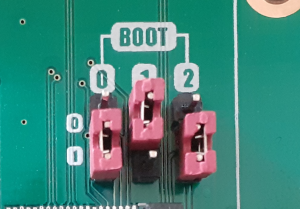Installing OpenSTLinux on VisionSOM-STM32MP1 with SD card
From SomLabs Wiki
Installing OpenSTLinux on VisionSOM-STM32MP1 with SD card
The built system image file can be written to the SD card using the following command:
sudo dd if=<image .raw file> of=/dev/sdX bs=1M
The /dev/sdX shall be changed according to the SD card device name.
In order to run the images from SD card the main board jumpers shall be set as follows (BOOT[0:2] = 101):