Installing OpenSTLinux on VisionSOM-STM32MP1 with eMMC memory
From SomLabs Wiki
Installing OpenSTLinux on VisionSOM-STM32MP1 with eMMC memory
The built system file can be written to the target device memory using the STM32CubeProgrammer tool, that is available on the STMicroelectronics website:
https://www.st.com/en/development-tools/stm32cubeprog.html
In order to program the module on VisionCB-STM32MP1-STD board, the BOOT jumpers need to be set to 000 to enable DFU boot.
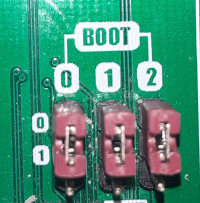
STM32CubeProgrammer should be connected by the USB cable to the USB-OTG socket.
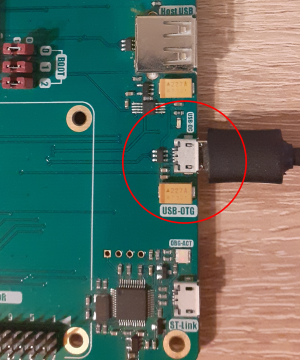
Now in the STM32CubeProgrammer window connect to the module using Connect button and select the tsv file. In the newly built system, the tsv file is in the directory:
tmp-glibc/deploy/images/<MACHINE_NAME>/flashlayout_st-image-weston/trusted/
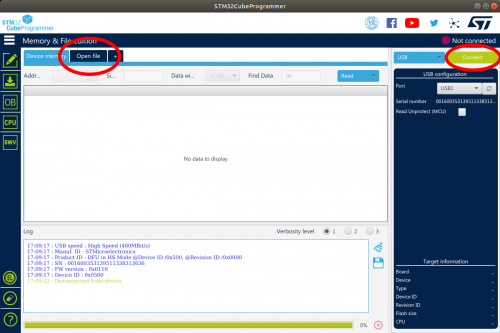
After programming the BOOT jumpers need to be set to 010 in order to run the installed system.