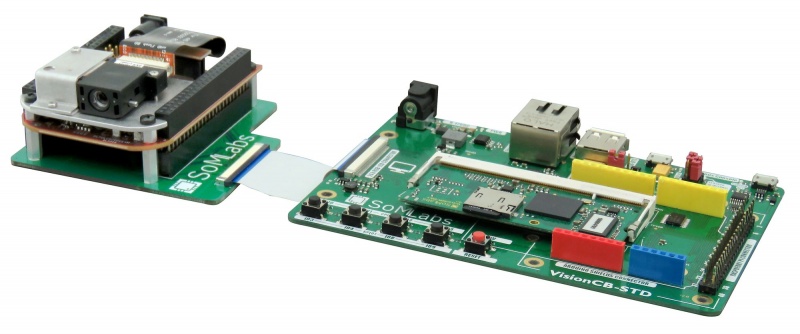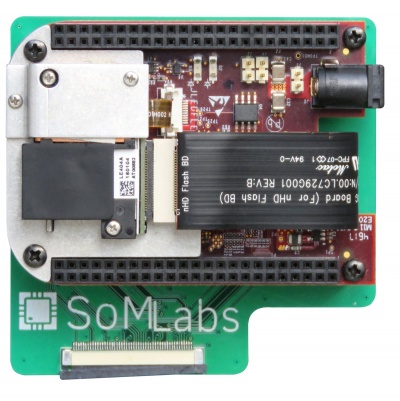Connecting the DLPDLCR2000EVM projector kit to VisionSOM-6ULL
From SomLabs Wiki
Connecting the DLP (DLPDLCR2000EVM module) projector kit to VisionSOM-6ULL
This tutorial shows how to prepare the system running on the VisionSOM-6ULL module and the VisionCB-6ULL-STD carrier board to support the DLPDLCR2000EVM projector kit. The projector can be connected to the RGB LCD Connector of carrier board using an appropriate adapter. The hardware design files are provided here: SoMLabs-DLP-adapter.zip.
Preparing the device tree file
The example is based on the available Debian image. The device tree file can be modified according to this tutorial.
The projector module requires some changes of the timings used by the original system to support the parallel display interface. Changes need to be applied to the original somlabs-visionsom-6ull.dts file. The configuration of the LCDIF interface timings is shown below:
&lcdif {
pinctrl-names = "default";
pinctrl-0 = <&pinctrl_lcdif_dat
&pinctrl_lcdif_ctrl>;
display = <&display0>;
backlight = <&backlight_0>;
status = "okay";
display0: display {
bits-per-pixel = <16>;
bus-width = <24>;
display-timings {
native-mode = <&timing0>;
timing0: timing0 {
clock-frequency = <26000000>;
hactive = <640>;
vactive = <480>;
hfront-porch = <14>;
hback-porch = <12>;
hsync-len = <4>;
vback-porch = <9>;
vfront-porch = <2>;
vsync-len = <3>;
hsync-active = <0>;
vsync-active = <0>;
de-active = <1>;
pixelclk-active = <0>;
};
};
};
};
After compilation, the new dtb file can be copied to the target system.
Configuring the system
The projector board requires some additional configuration and enabling using the I2C and GPIO interfaces. Setting the correct signal source and image resolution is realized using the i2cset tool and the GPIO is controlled using the /sys/class/gpio subsystem:
echo 1 > /sys/class/gpio/export echo out > /sys/class/gpio/gpio1/direction echo 1 > /sys/class/gpio/gpio1/value i2cset -y 1 0x1b 0x0b 0x00 0x00 0x00 0x00 i i2cset -y 1 0x1b 0x0c 0x00 0x00 0x00 0x07 i i2cset -y 1 0x1b 0x0d 0x00 0x00 0x00 0x02 i
This configuration may be also written into an init.d script (/etc/init.d/projector) with permissions for execution:
#!/bin/sh # /etc/init.d/projector: Configures the connected projector ### BEGIN INIT INFO # Provides: projector # Required-Start: $x11-common # Required-Stop: $x11-common # Default-Start: 5 # Default-Stop: # Short-Description: configures the projector I2C registers and gpio ### END INIT INFO case $1 in start) echo 1 > /sys/class/gpio/export echo out > /sys/class/gpio/gpio1/direction echo 1 > /sys/class/gpio/gpio1/value i2cset -y 1 0x1b 0x0b 0x00 0x00 0x00 0x00 i i2cset -y 1 0x1b 0x0c 0x00 0x00 0x00 0x07 i i2cset -y 1 0x1b 0x0d 0x00 0x00 0x00 0x02 i ;; esac exit 0
chmod a+x /etc/init.d/projector
In order to run the script automatically after boot, the update-rc.d needs also to be called:
update-rc.d projector defaults