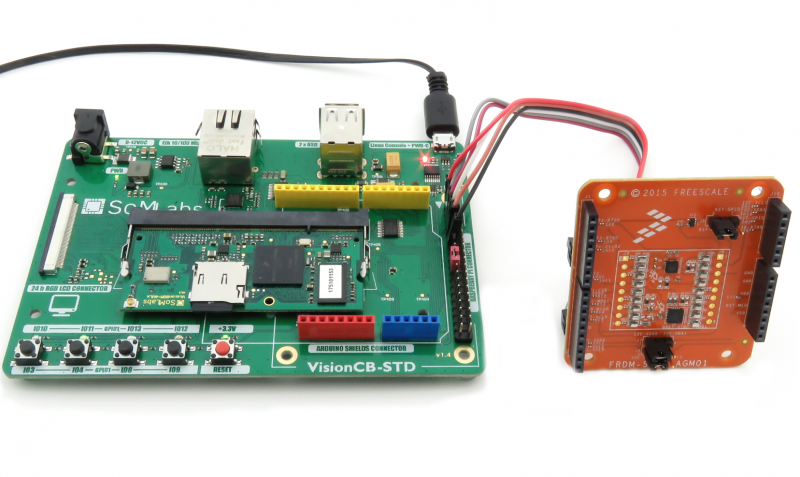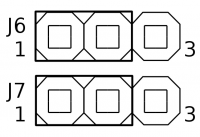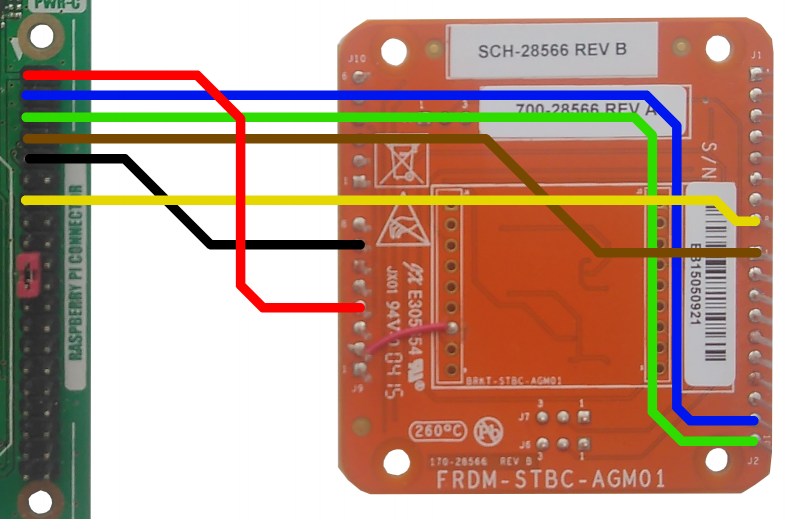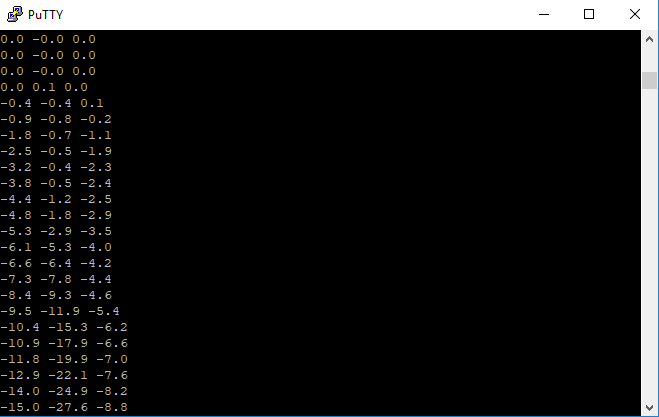How to interface NXP FXAS2100X gyroscope with the VisionSOM-6ULL
From SomLabs Wiki
How to interface NXP FXAS2100X gyroscope with the VisionSOM-6ULL
Description
FXAS2100x is a triple-axis digital gyroscope with 16-bit resolution and adjustable range from 250°/s to 2000°/s, and up to 800 Hz sample rate. In the example, we will use the FRDM-STBC-AGM01 module to show how to communicate with this sensor on the I²C bus.
Prerequisites
This tutorial is based on a pre-prepared image for VisionSOM-6ULL module. The image is available here: SoMLabs-VisionSOM-6ULL-training-02-2018-sdcard-2gb.zip.
Then you need to write the image file to microSD card. More information you can find in manuals: How to prepare SD Card with Debian 9.2 for VisionSOM-6ULL on Linux or How to prepare SD Card with Debian 9.2 for VisionSOM-6ULL on Windows. Please remember to use a proper image file: SoMLabs-VisionSOM-6ULL-training-02-2018-sdcard-2gb.zip.
| In the ready-to-use OS image, the kernel driver for the gyroscope has already been enabled in the kernel config, and the device has been added to the devicetree. |
If you want to enable the sensor's driver in the kernel by yourself, the following options have to be selected:
Device Drivers ---> Misc devices ---> <*> Freescale FXAS2100X gyroscope sensor
The gyroscope needs to be declared in the devicetree:
&i2c2 {
status = "okay";
fxas2100x@20 {
compatible = "fsl,fxas2100x";
reg = <0x20>;
};
};
For more info how to customize, build and upload Device Tree file, please visit How to customize Debian 9.2 device tree.
Hardware set-up
| Do not connect the shield to the Arduino-style connector on VisionCB. The connector on VisionCB has a 5V supply and uses 5V logic. The shield accepts only 3.3V. |
Firstly, make sure the jumpers J6 and J7 are both set to positions 1-2:
Connect the FRDM-STBC-AGM01 module according to the photo below:
Reading the values
To run the gyroscope, you need to enable it:
root@localhost:~# cd fxas2100x root@localhost:~/fxas2100x# ./fxas2100x_enable.sh [ 1470.052799] misc FreescaleGyroscope: mma enable setting active
and then, you should build and run the test application:
root@localhost:~/fxas2100x# make make: Warning: File 'Makefile' has modification time 2963329 s in the future cc -Wall -O0 -g -funsigned-char -I. -c fxas2100x.c -o fxas2100x.o cc -g -O0 -Wl,--gc-sections,--relax -L/usr/local/lib -lnfc_nci_linux -lpthread fxas2100x.o -o gyro-i2c make: warning: Clock skew detected. Your build may be incomplete.
Now, it's time to run the application. The readings of three axis values will be displayed after executing:
root@localhost:~/fxas2100x# ./gyro-i2c 0.0 0.0 0.0 0.1 0.0 -3.0 -0.3 0.3 -6.9 ^C root@localhost:~/fxas2100x#
Any move of the sensor board will be related with the readings changes: