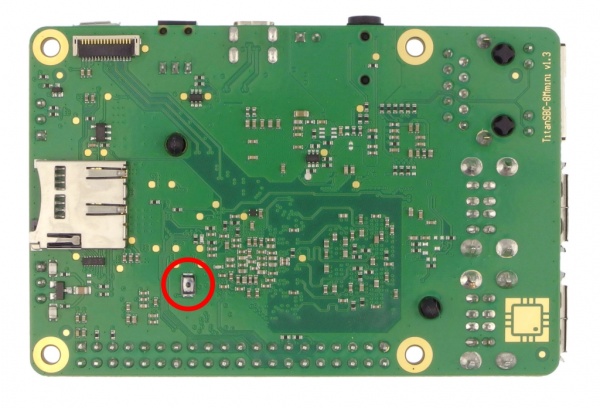Writing TitanSBC-8Mmini system image to eMMC memory
From SomLabs Wiki
Writing system image to eMMC memory
This tutorial explains how to write the generated system image to the eMMC memory on the TitanSBC-8Mmini board. The image is written using the UUU tool from NXP. It may be obtained from the NXP website or github repository.
Required files
In order to write the system image to the eMMC the following files are required (all of them are generated during Yocto system building):
- the bootloader binary - imx-boot-titansbc-8mmini-sd.bin-flash_evk
- system image - somlabs-image-titansbc-8mmini.wic
Writing image procedure
The following steps are required to install the image in the eMMC memory.
- Run the UUU tool:
sudo ./uuu -v -b emmc_all imx-boot-titansbc-8mmini-sd.bin-flash_evk somlabs-image-titansbc-8mmini.wic
- Hold the RECOVERY button on the bottom side of the board.
- Connect the micro-USB cable to the USB-OTG port on the TitanSBC-8Mmini board.
- Wait for the programming to start and release the RECOVERY button.
- After programming is done reset the board.
- Optionally, the UART4 port may be connected to the PC as the serial terminal to observe the bootloader logs during programming.