Installing apk files on VisionSOM-8MM Android
From SomLabs Wiki
Installing apk files on VisionSOM-8MM Android
In this text we describe how to install the apk files on the VisionSOM-8MM Android system. As there is no application store available by default the application may be installed directly from prepared apk installers. In this example we will use the the CAD Assistant application downloaded from this link: https://www.opencascade.com/sites/default/files/private/occt/applications/cad_assistant_1.5.0_2020-12-28_arm64-v8a.apk
Copying the apk to the target system
The apk application needs to be copied to the device file system. We can use the USB file sharing, USB drive or SDcard.
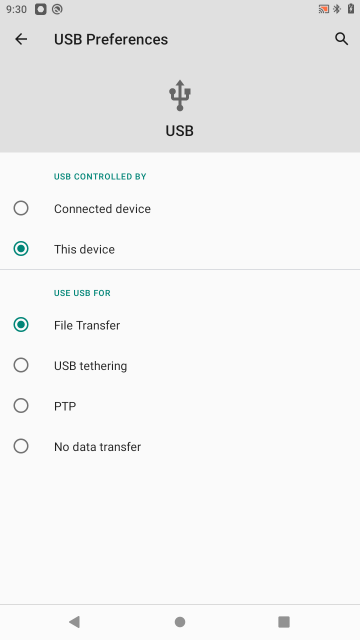
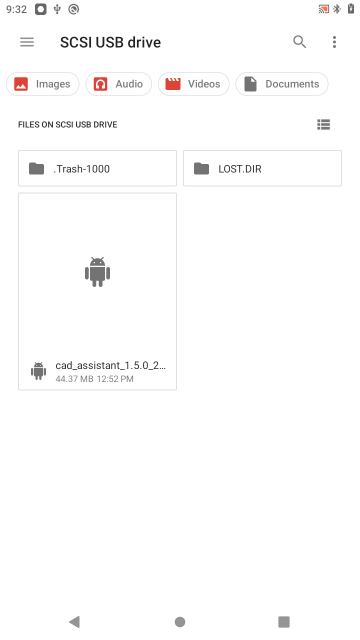
Installing the apk
After clicking the apk file on the device the system asks for permission to install it. After confirmation the application is installed in the target file system and the icon is added to the desktop.

